Loading ...
Loading ...
Loading ...
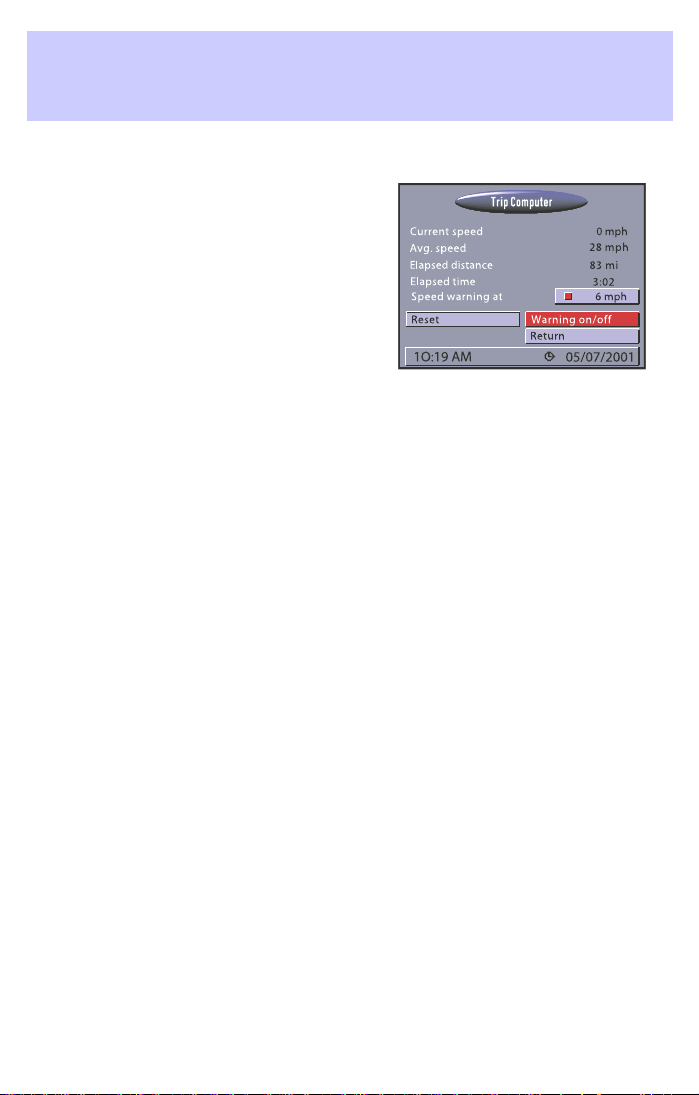
TRIP COMPUTER
The trip computer is invoked by
selecting the “Trip computer”
function in the “Start Menu”.
The integrated trip computer displays the following information:
• Current speed
• Avg. speed (since reset)
• Elapsed route distance (since reset)
• Elapsed travel time (since reset)
• Speed warning at speed warning (on/off) and warning limit
(adjustable)
The speed display serves only as additional information. Only the car
speedometer should be used in order to determine the actual speed.
The data for route distance, travel time and average speed are reset to
“0” by using the “Reset” function.
Trip computer
35
Loading ...
Loading ...
Loading ...