Loading ...
Loading ...
Loading ...
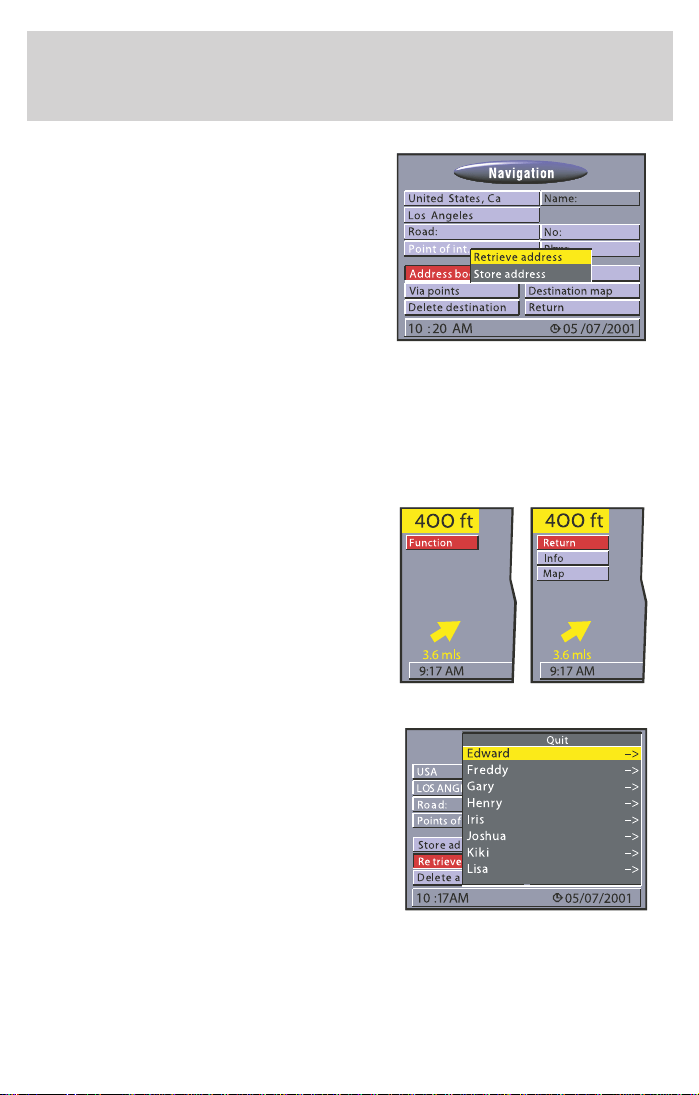
POP—UP MENU
After selecting a function, a pop-up
menu in the form of a rectangle may
appear. You may select from the
available options.
To activate a particular
option/function:
1. Move the cursor to the desired
option/function by turning the
rotary control.
2. Press ENTER to confirm the function.
These two actions are designated on the following pages of these
operating instructions as selection of an option/function.
FUNCTION LIST
(PULL-DOWN MENU)
E.g. for map displays, “function”
appears as a red button on the
screen. After confirming the
selection, the selectable functions
are displayed. The function list
closes automatically after several
seconds if nothing was selected.
LIST SCREENS
A list appears on the right in the
display for different options. If all
list entries cannot be shown then
the cursor can be used to scroll
further down by turning the rotary
control to the right (clockwise).
Turning the rotary control to the
left (counterclockwise), you can
scroll up.
Menus
10
Loading ...
Loading ...
Loading ...