Loading ...
Loading ...
Loading ...
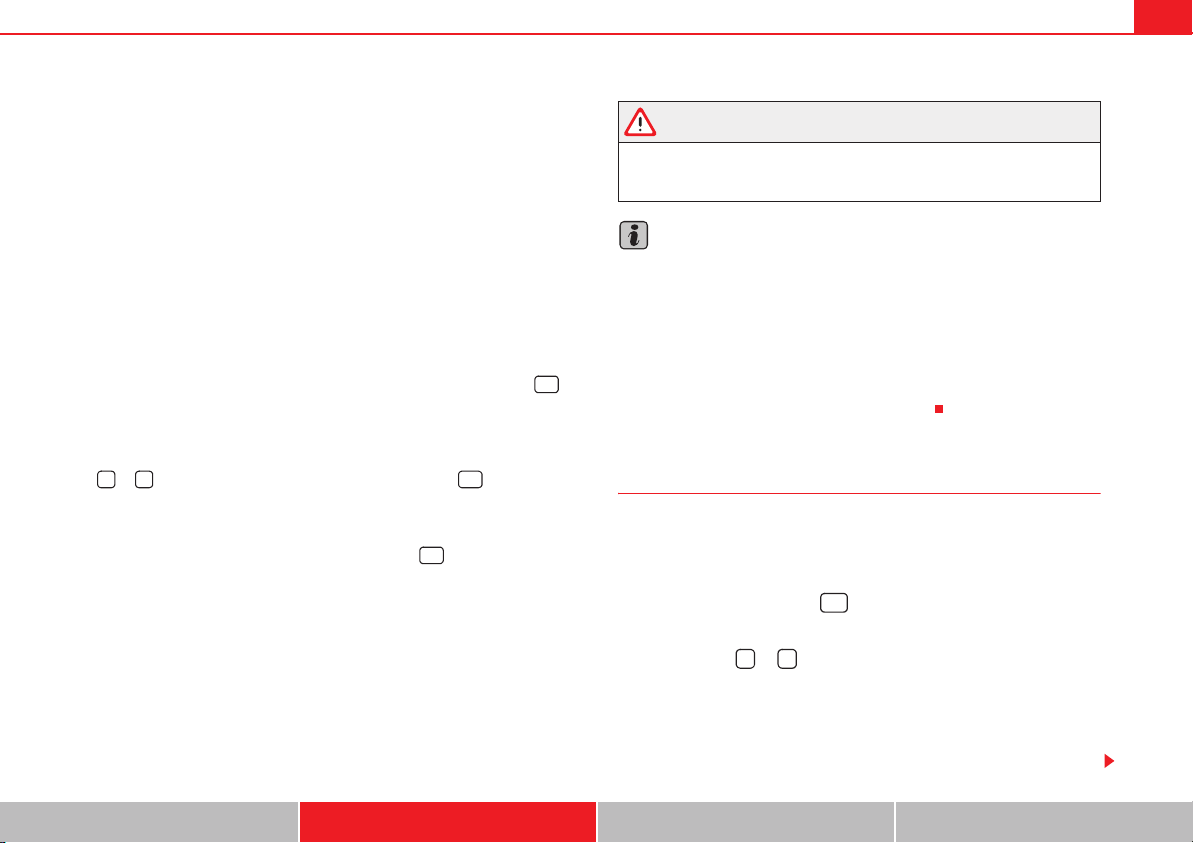
Cockpit 69
Safety First Operating instructions Practical tips Technical Data
Distance travelled in km
The display shows the distance travelled since the ignition was switched on.
The maximum display value in both memories is 9999 miles. The memory will
automatically be deleted once this value has been reached.
Average speed in km/h
The average speed will be shown after a distance of approximately 100
metres has been travelled. Dashes will appear in the display until that time.
The display will be updated every 5 seconds while the vehicle is in motion.
Digital display of speed
The instrument panel display gives the speed in digital format
7)
.
Speed warning to --- km/h
This function may help you to keep within the speed limits. Press the
button on the windscreen wiper lever or the multifunction steering wheel*
to select the current speed. The instrument panel display gives the selected
speed, for example, Speed warning 120 km/h. You have five seconds to reset
the speed between 30 km/hand 250 km/h using rocker switch or buttons
or on the multifunction steering wheel*. Press the button or wait
five seconds until the speed is stored and the warning is activated. If the set
speed is exceeded, an acoustic signal is heard and a warning message is
displayed until the speed is reduced to at least 4 km/h below the stored
speed. The function is switched off by pressing the button again. Speed
warning --- km/h is now displayed on the instrument panel.
Ambient temperature display
The measurement margin ranges from -40°C (-40°F) to +50°C (+125°F). At
outside temperatures below +4°C (+39.2°F), “a snowflake symbol” (ice
warning) appears in addition to the outside temperature display. This symbol
flashes for a few seconds and remains lit until the outside temperature rises
above +6°C (+42.8°F).
WARNING
There could be black ice on the road surface even if the “snowflake symbol”
is not shown. You should, for this reason, not rely exclusively on this
display - Risk of accident!
Note
• There are different instrument panels; therefore the multifunction display
may vary.
• When the vehicle is stationary or travelling at very low speeds, the
temperature displayed may be slightly higher than the actual ambient
temperature as a result of the heat radiated from the engine.
• Vehicles with a multifunction steering wheel* do not have buttons on the
windscreen wiper lever. The multifunction display can only be controlled from
the buttons on the multifunction steering wheel*.
Vehicle status menu
This menu shows warning or information texts
Open Vehicle Condition menu
– Select the option Vehicle status from the main menu: “Main
menu” and press button on the windscreen wiper lever
⇒ page 66, fig. 44. or
– Press button or on the multifunction steering wheel*
⇒ page 64, fig. 43 until the Vehicle Status menu is displayed.
Priority 2 warning messages and information texts: “Information and warning
messages on the screen” will automatically disappear from the screen after a
time and will be stored in the Vehicle status menu.
OK
A
A
A
B
OK
OK
OK
A
A
leon_ingles Seite 69 Montag, 26. Januar 2009 4:29 16
Loading ...
Loading ...
Loading ...