Loading ...
Loading ...
Loading ...
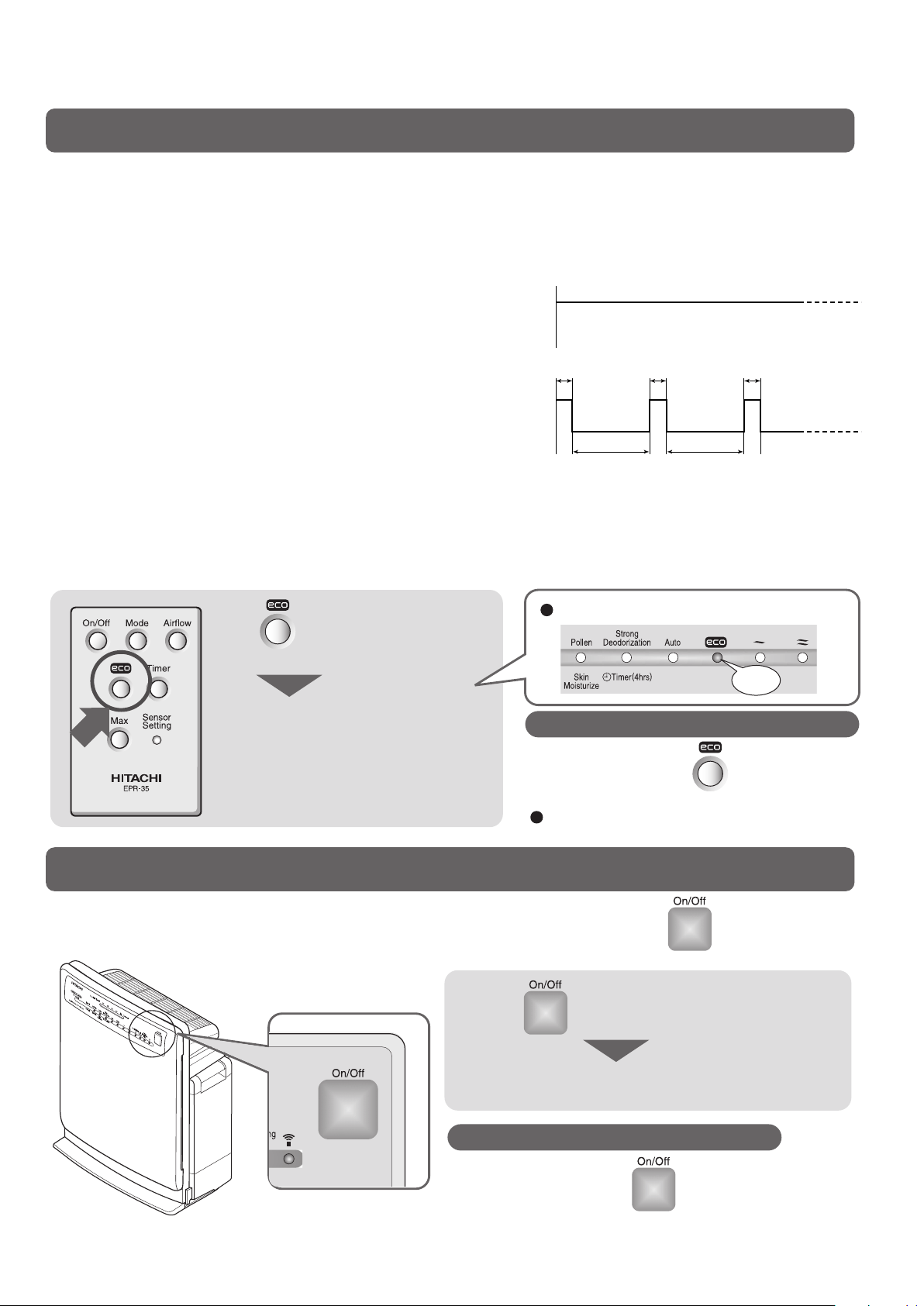
E-16
Useful Feature
Dimmer Control
If you feel uncomfortable about indicator lightings when you go to sleep, press button on the
purifier unit for 3 seconds or longer to dim the indicators.
Press button for 3 seconds or
longer.
The indicators are dimmed.
How to set/cancel
Every time you press button, “Set” and
“Cancel” will alternate.
The setting will be saved in memory.
Eco Operation
In the eco operation mode, the unit automatically pauses when the air in the room is clean to save
money on electricity. Furthermore, if this state continues more than 8 hours, the unit automatically
stops operation. (In humidifying operations, the unit will not pause at a certain humidity level.)
Normal automatic operation
When the air is clean, the unit continuously operates at
“Silent” airfl ow. (In the strong deodorization mode, the
airfl ow rate is set to “Low”.)
Eco operation
When the air is clean and “Silent” operation continues
for 10 minutes or longer, the fan stops for about 50
minutes and the unit intermittently operates at “Silent”
airfl ow for about 10 minutes.
If this state continues more than 8 hours, the unit
automatically stops operation.
The odor sensor detects the degree of air contamination
during eco operation. If the sensor detects odors,
the airfl ow switches according to the degree of air
contamination. When the air becomes clearer and the
unit runs for 10 consecutive minutes or longer at “Silent”
airfl ow, then the unit starts intermittent operation.
The mode is set to eco operation.
Press button.
“eco” indicator is lit.
How to set/cancel
Every time you press button, "Set" and
"Cancel" will alternate.
The settings are stored.
On
Silent
operation
Stop
10 minutes
10 minutes 10 minutes
50 minutes 50 minutes
Silent
operation
Stop
T_S-EP-A5000.indd 16T_S-EP-A5000.indd 16 11/14/2011 1:58:35 PM11/14/2011 1:58:35 PM
Loading ...
Loading ...
Loading ...