Loading ...
Loading ...
Loading ...
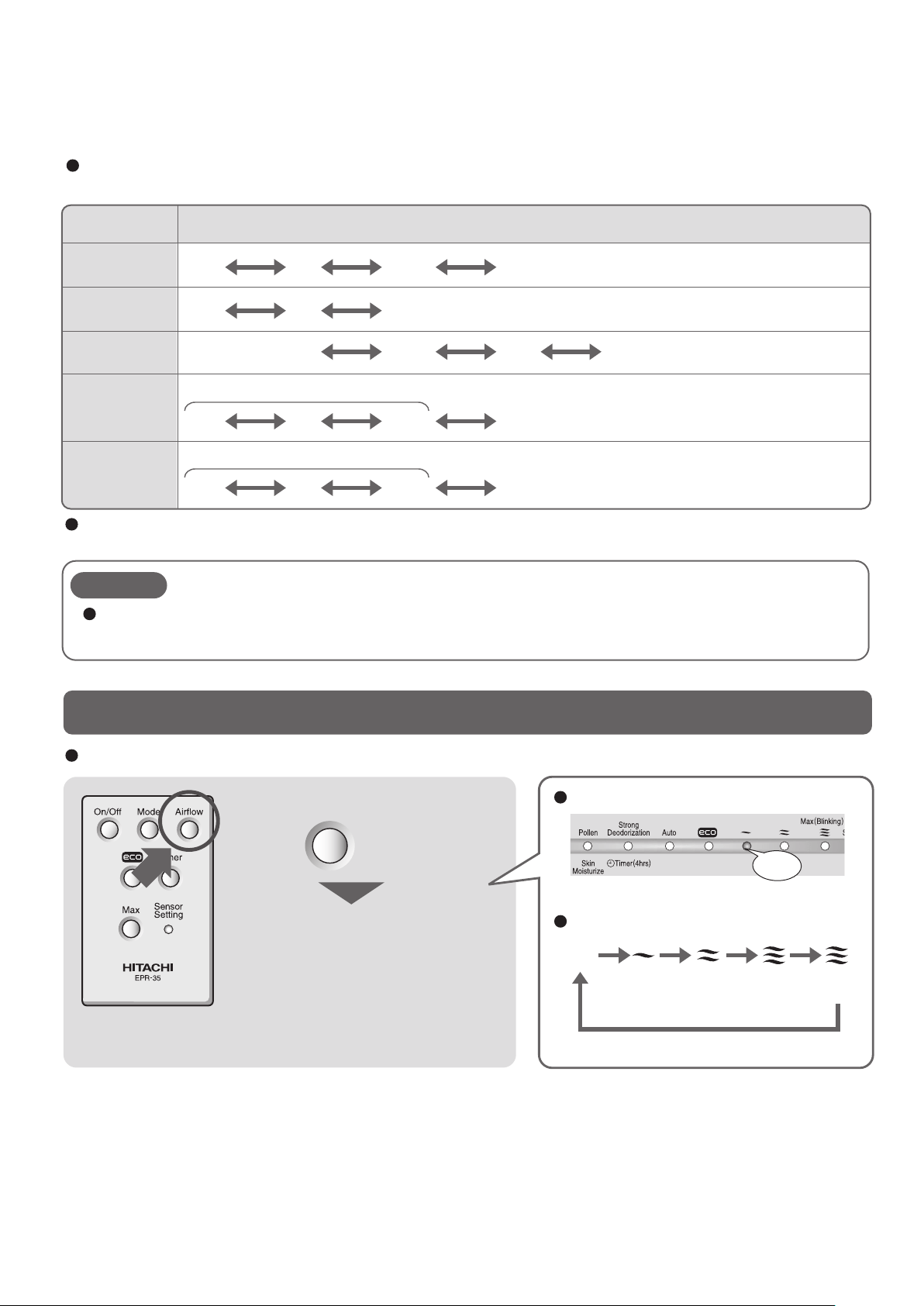
E-12
Using Remote Controller (Continued)
Airflow rate
When “Auto” is lit, the following airflow rate is used according to the selected operation mode.
The airflow rate indicators from “Silent” to “Max” are not lit.
Mode
Air Purify
Pollen
Strong Deodorization
Humidify
Skin Moisturize
Airflow Range
Silent
Silent
Low
Low
Low
Medium
Medium
Medium
High
High Max
Silent
Low
Medium
Silent
Low
Medium
When humidity level indicates 60% or higher
High
High
When humidity level indicates 70% or higher
According to the level of air contamination and humidity detected by the odor sensor and humidity sensor,
airflow rate is automatically switched to an appropriate level.
Note
So far as the water tank and water tray are filled with water, humidifying function works in any of “Air Purify”,
“Pollen” and “Strong Deodorization” modes. If you do not want humidifying function, drain the water tank,
water tray and humidifying filter.
Switching Airflow Rate
You can select a desired airflow rate from the four different levels.
Press button.
Airflow rate switches every
time you press this button.
Airflow rate switches every time you press Airflow button.
Airflow rate changes in the following sequence.
On
Silent Medium High Blinking
(Max)
Auto
Airflow
T_S-EP-A5000.indd 12T_S-EP-A5000.indd 12 11/14/2011 1:58:34 PM11/14/2011 1:58:34 PM
Loading ...
Loading ...
Loading ...