Loading ...
Loading ...
Loading ...
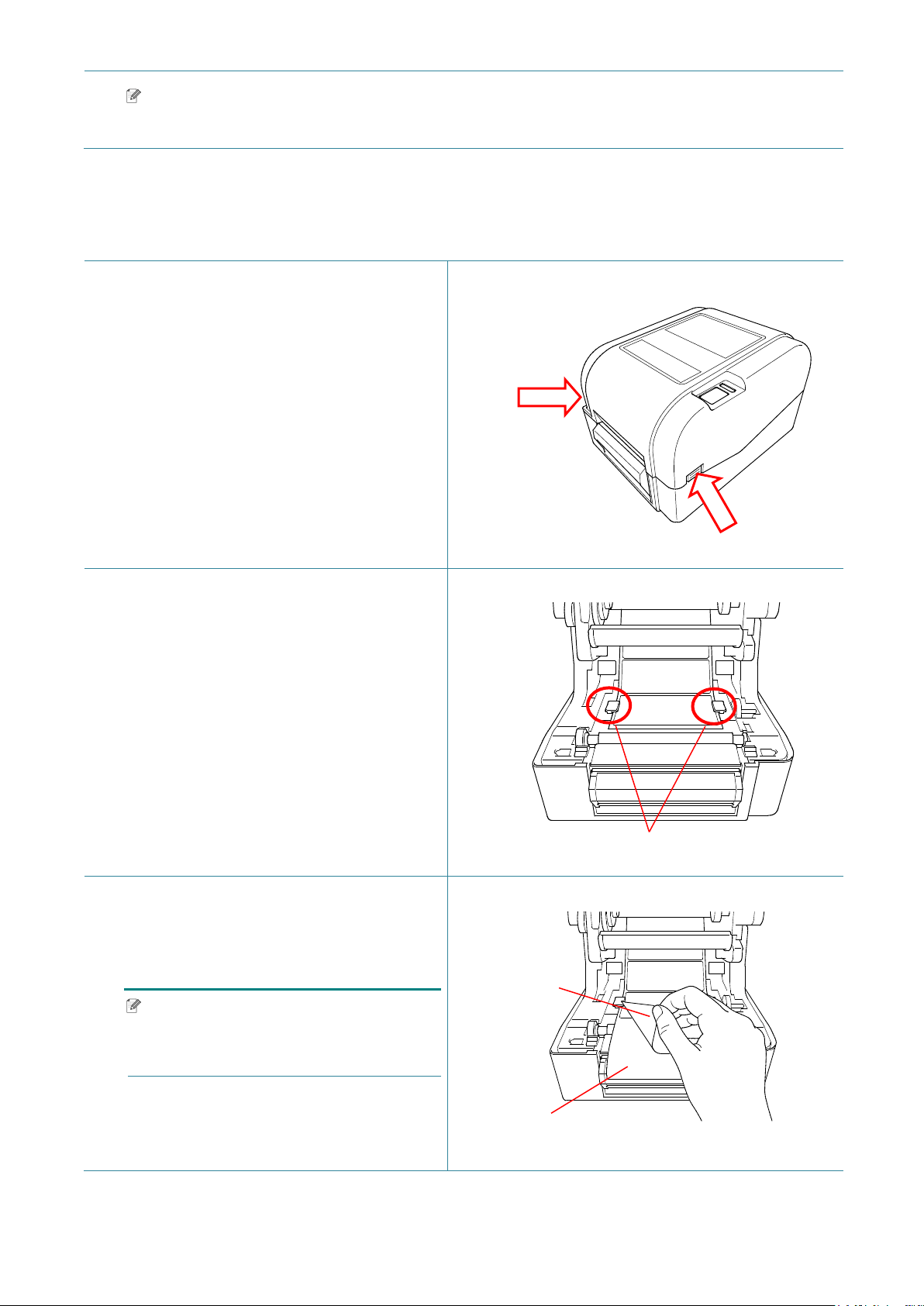
22
Note
Calibrate the Gap/Black Mark Sensor every time you change the installed media.
3.3.4 Loading the Media in Peel-off Mode (Dealers only)
1. Install the label roll as described in
section 3.3.1.
2. Use the Brother Printer Management
Tool to set the media sensor type and
calibrate the selected sensor.
3. Open the Roll Compartment Cover by
pressing the tabs located on each side of
the printer.
4. Push the Print Head Release Button to
open the Print Head mechanism and
feed the media through the media
sensor. Adjust the Media Guide Tips to fit
the label width.
5. Pull the media out of the printer and
remove some labels, leaving the liner
only.
Note
Make sure that the label print side is
facing up.
Media Guide Tips
Liner
Label
Loading ...
Loading ...
Loading ...
