Loading ...
Loading ...
Loading ...
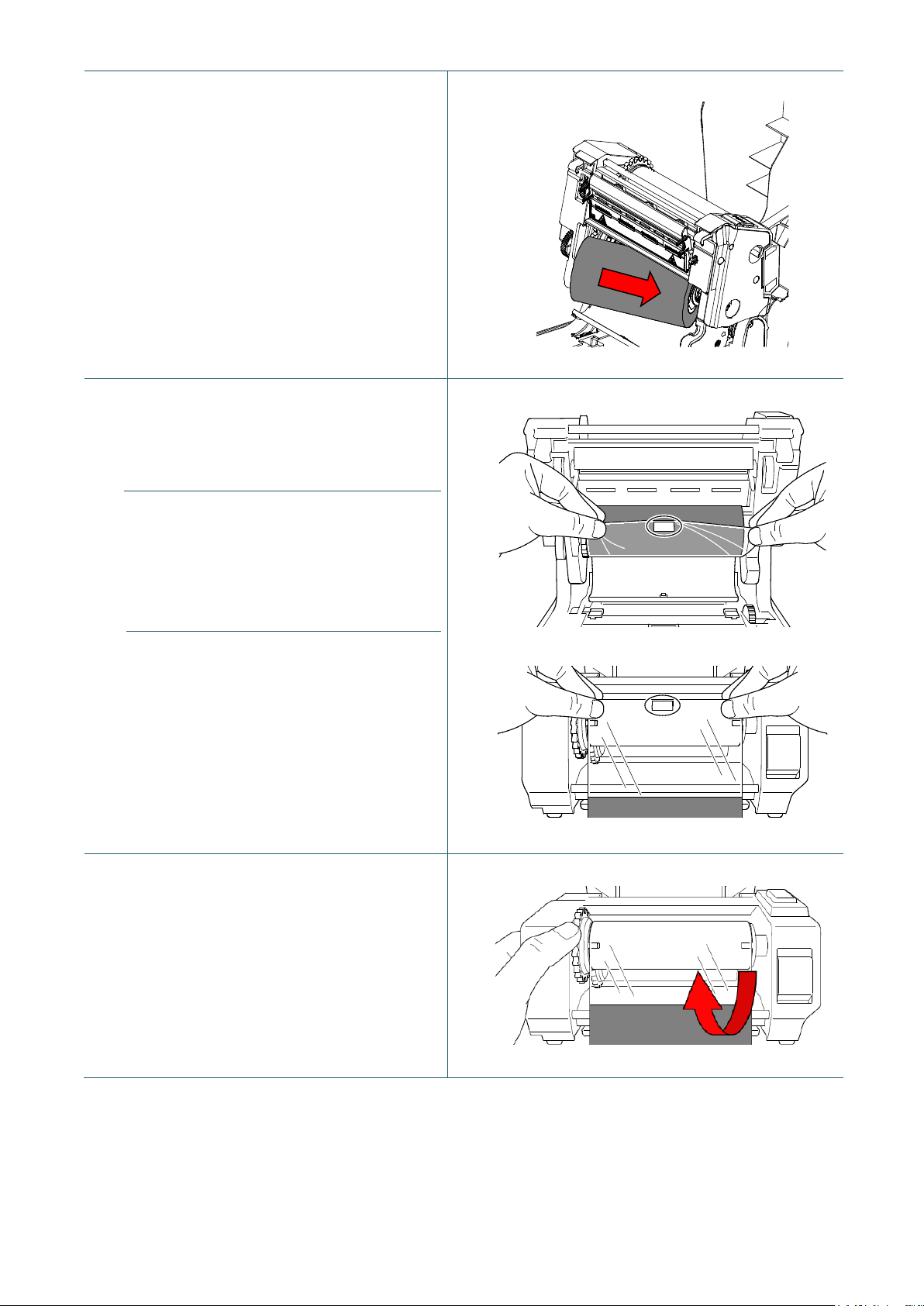
12
7. First, insert the right side of the Ribbon
Supply Spindle (marked “R”) into the
Ribbon Supply Hub. Then, insert the left
side of the Ribbon Supply Spindle into
the hole on the left side of the Ribbon
Supply Hub.
8. Thread the ribbon through the Print Head
and adhere the leader of the ribbon onto
the Ribbon Rewind Paper Core.
IMPORTANT
Do not dispose of the Ribbon Rewind
Paper Core when replacing the ribbon
roll. This part is necessary for the ribbon
roll replacement.
9. Using the Ribbon Rewind Gear, rotate
the Ribbon Rewind Hub until the ribbon
plastic leader is thoroughly wound and
the black section of the ribbon covers the
Print Head.
Loading ...
Loading ...
Loading ...
