Loading ...
Loading ...
Loading ...
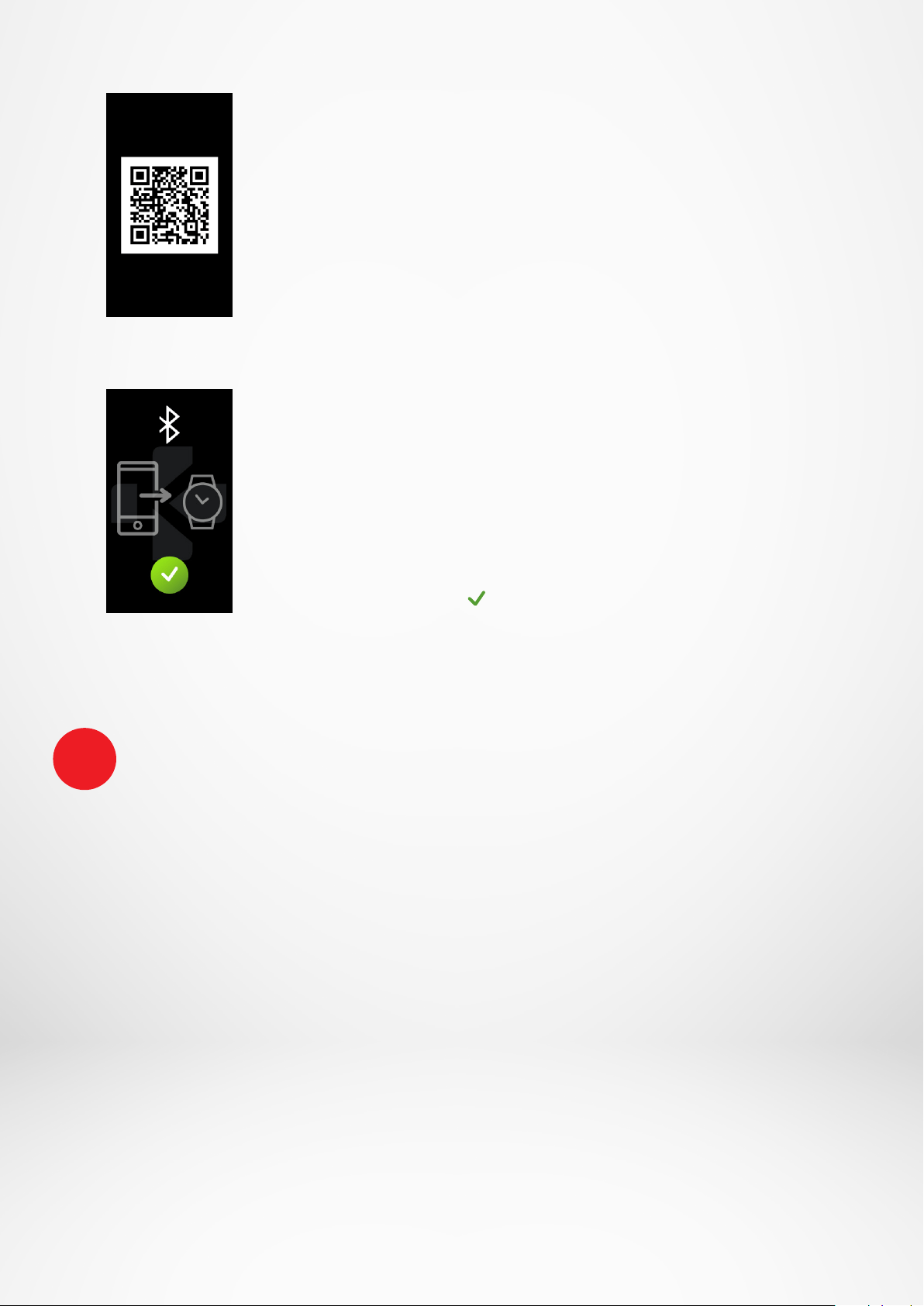
- 8 -
QR code pairing
• During the first setup, a QR code will appear on the
watch screen
• To pair your device with your phone, put the QR code
on ZeNeo into the viewfinder (MyKronoz App)
• When ZeNeo is successfully paired, you will be
notified on your mobile phone’s screen.
Tips & tricks
Normal pairing: Tap on the center of the watch face
screen 3 times to reveal the QR code on the watch
screen.
Alternative pairing (Manual mode)
• Make sure ZeNeo is nearby, select
ZeNeo in the list of devices and confirm
• A pairing request will prompt up on your mobile
device
• Tap on to accept the pairing
• When ZeNeo is successfully paired, you will be
notified on your mobile device’s screen
I 2
ND
PAIRING BT 3.0
Pair from your mobile phone Bluetooth
®
settings to receive and make calls
6. To connect the second antenna, open the Bluetooth
®
settings of your phone and select ZeNeo.
At the end of the setup process, a firmware update may start automatically. This will ensure that
you have the most up to date software on your device and benefit from all the latest features.
i
Loading ...
Loading ...
Loading ...