Loading ...
Loading ...
Loading ...
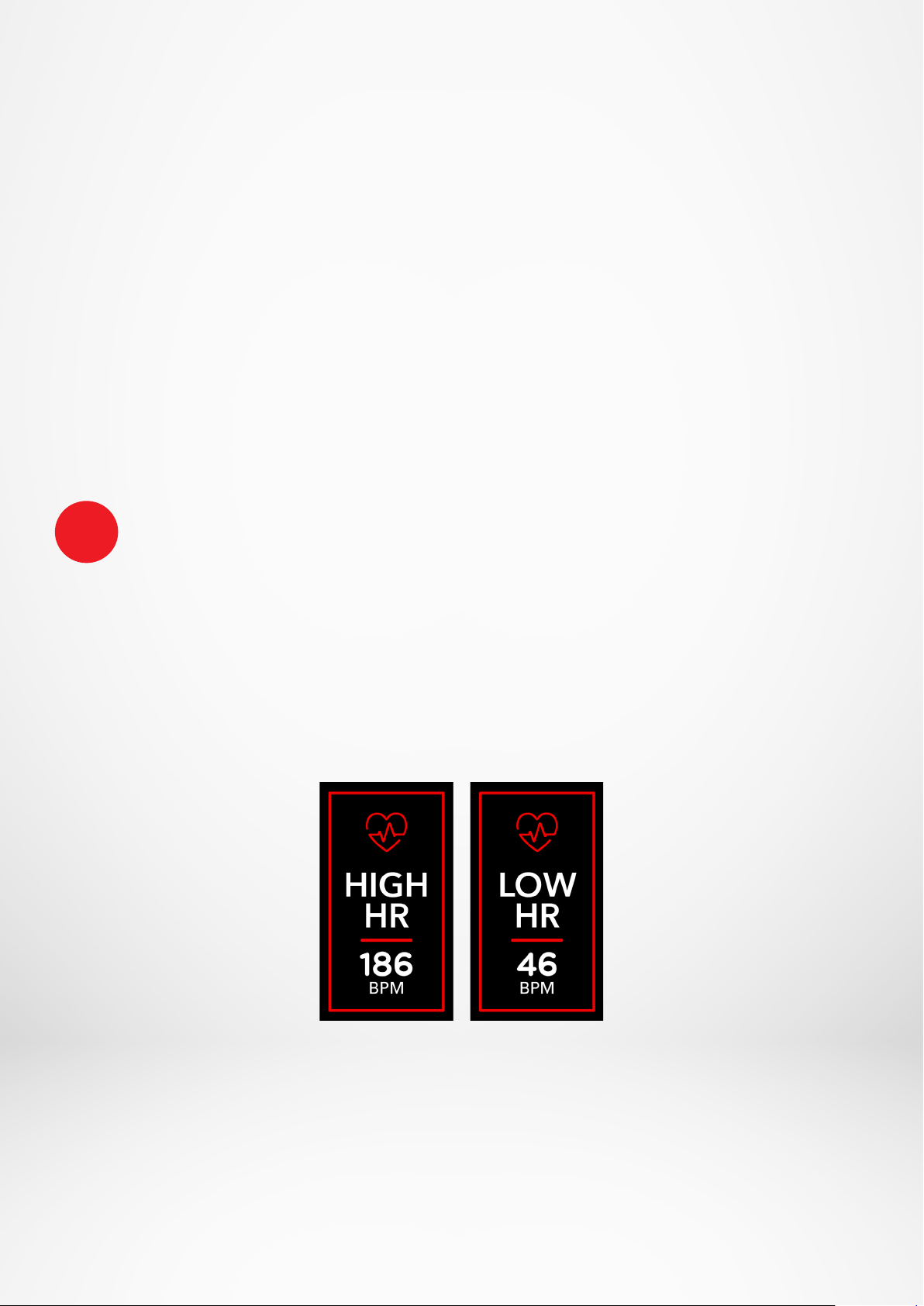
- 12 -
Setting automatic HR monitoring on a very regular basis will impact the battery life.
i
I MANUAL MODE
• Securely attach your ZeNeo around your wrist.
• Go to the Heart rate menu of your watch.
• Touch the red button to start measuring your heart rate.
It will take about 10 seconds to get the results displayed on your watch screen.
I AUTO HEART RATE TRACKING
• Go to the Settings tab of your mobile App
• Click on Heart rate
• Enable Auto track and set the frequency
Once activated, two green LED lights will start flashing on the back of the device.
I HEART RATE ALERT
ZeNeo can also alert you when your heart rate is going above or below preset limits. You
can customize those limits directly from the watch > Go to the Settings menu > Click on
Activity > Select Heart rate or in the mobile app settings.
Loading ...
Loading ...
Loading ...