Loading ...
Loading ...
Loading ...
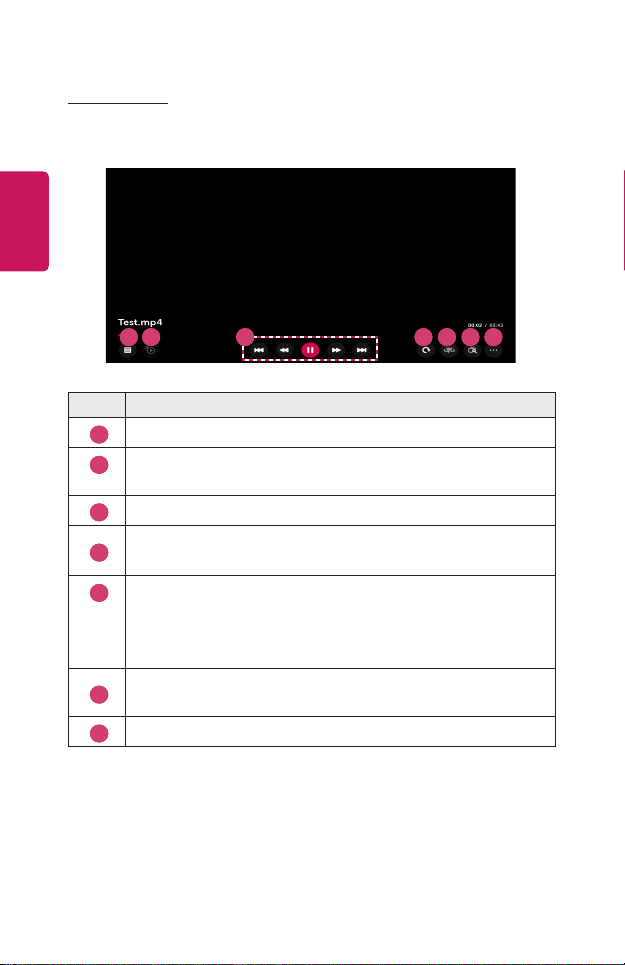
40
ENGLISH
Video Player
Selecting a video in the Photo & Video app runs the video player. You can view
your saved videos.
2 1 5 6 7 3 4
Description
1
Returns to the entire content list.
2
You can select other content by displaying the playlist while watching
a video.
3
You can control basic video playback functions.
4
Rotates videos.
• This feature is available on certain models only.
5
360-degree videos can be viewed in 360 degrees.
• Using the 360-degree mode on a normal video may distort the
image.
• This feature is available on certain models only.
6
By zooming in the projector screen, you can view images in a larger
size than the originals.
7
You can set additional options.
Loading ...
Loading ...
Loading ...