Loading ...
Loading ...
Loading ...
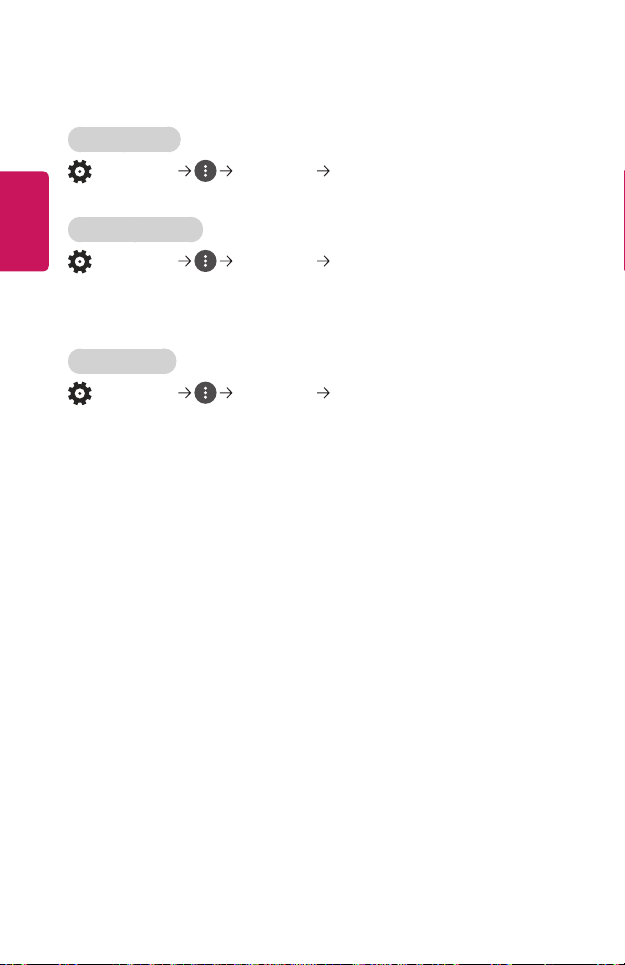
104
ENGLISH
Accessibility
Pointer Options
(Q. Settings) Accessibility Pointer Options
You can set the pointer speed and shape you want while it is on the screen.
Menu Transparency
(Q. Settings) Accessibility Menu Transparency
You can set interface screen transparency for some of the features displayed on
your projector screen.
If you set this option to Off, interface screens are displayed non-transparently.
Closed Caption
(Q. Settings) Accessibility Closed Caption
View closed captions when the TV station provides closed captioned programming.
Program closed captions work only on digital/analog broadcasts or external input.
Change Closed Caption to On and select caption setting.
• Analog Mode
CC 1-CC 4 (Closed Captioning)/TEXT 1-TEXT 4
Displays the audio portion of a TV program as text on the projector screen. CC1
is the most common mode in use.
Field 1 data channels: two Captions (CC1, CC2), two Text (T1, T2).
Field 2 data channels: two Captions (CC3, CC4), two Text (T3, T4).
• Digital Mode
Service 1 ~ Service 6
- This is only available for the digital broadcasting system.
• Digital Mode Options
Set up the size and color of the closed captions on Digital Mode Options.
Please select Set By Program or Custom.
Select Custom to adjust minute options such as the closed captions’ size and
color.
Loading ...
Loading ...
Loading ...