Loading ...
Loading ...
Loading ...
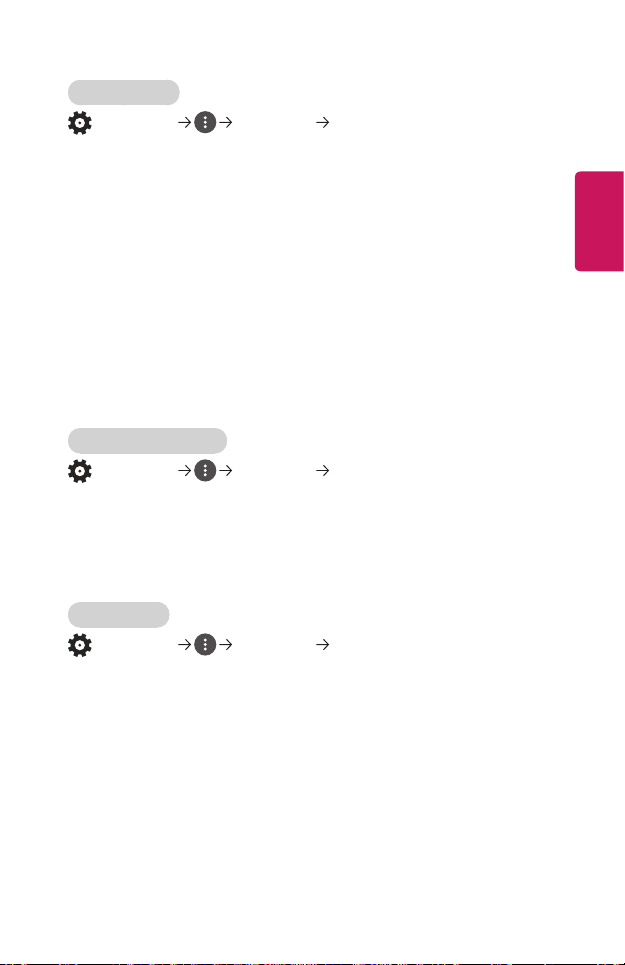
105
ENGLISH
Audio Guidance
(Q. Settings) Accessibility Audio Guidance
If Audio Guidance is set to On, audio guides will be provided in various situations,
such as when you change channels, adjust the volume or change settings and input
signals.
• Speed
Adjust the speed of spoken guide.
• Volume
Adjust the volume of spoken guide.
• Pitch
Adjust the tone of spoken guide.
• This feature is available on certain languages only.
• This feature is available in certain countries only.
• The configurable items differ depending upon country.
• For visually impaired users.
Projector Power Sound
(Q. Settings) Accessibility Projector Power Sound
This feature lets you turn on/off the sound effects that you hear when your
projector is switched on or off.
• This feature is available in certain countries only.
• Settings the Audio Guidance to On automatically switches the Projector
Power Sound to On as well.
High Contrast
(Q. Settings) Accessibility High Contrast
When this feature is set to On, it adjusts the background of some of the menus
on the screen and font colors to highlight the contrast between the light and dark
areas.
• The effect will disappear temporarily when you configure the Picture Mode or
Aspect Ratio settings.
Loading ...
Loading ...
Loading ...