Loading ...
Loading ...
Loading ...
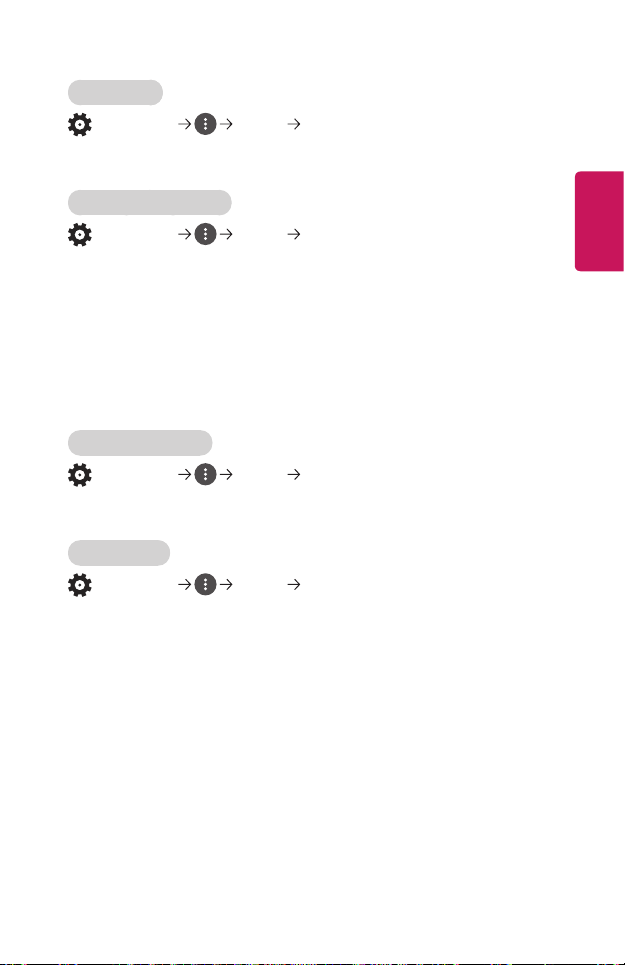
99
ENGLISH
Screen Saver
(Q. Settings) General Screen Saver
When the currently displayed app has not received any user input for an hour, it
will be replaced by a Screen Saver.
Reset to Initial Settings
(Q. Settings) General Reset to Initial Settings
Return projector to its initial settings. This will revert all settings to their default
values.
After reset, the projector will automatically turn off and on.
• If Safety is set to On, you should type the password to Reset to Initial
Settings.
• Do not turn off the power during initialization.
• We recommended that you reset the projector to Reset to Initial Settings
before you sell it or transfer it to a third party.
About This Projector
(Q. Settings) General About This Projector
You can check the information about Customer Services, (Software Update,
projector Information, User Agreements, and so on.)
Self Diagnosis
(Q. Settings) General Self Diagnosis
Troubleshoots functional problems that can arise while using the product.
Loading ...
Loading ...
Loading ...