Loading ...
Loading ...
Loading ...
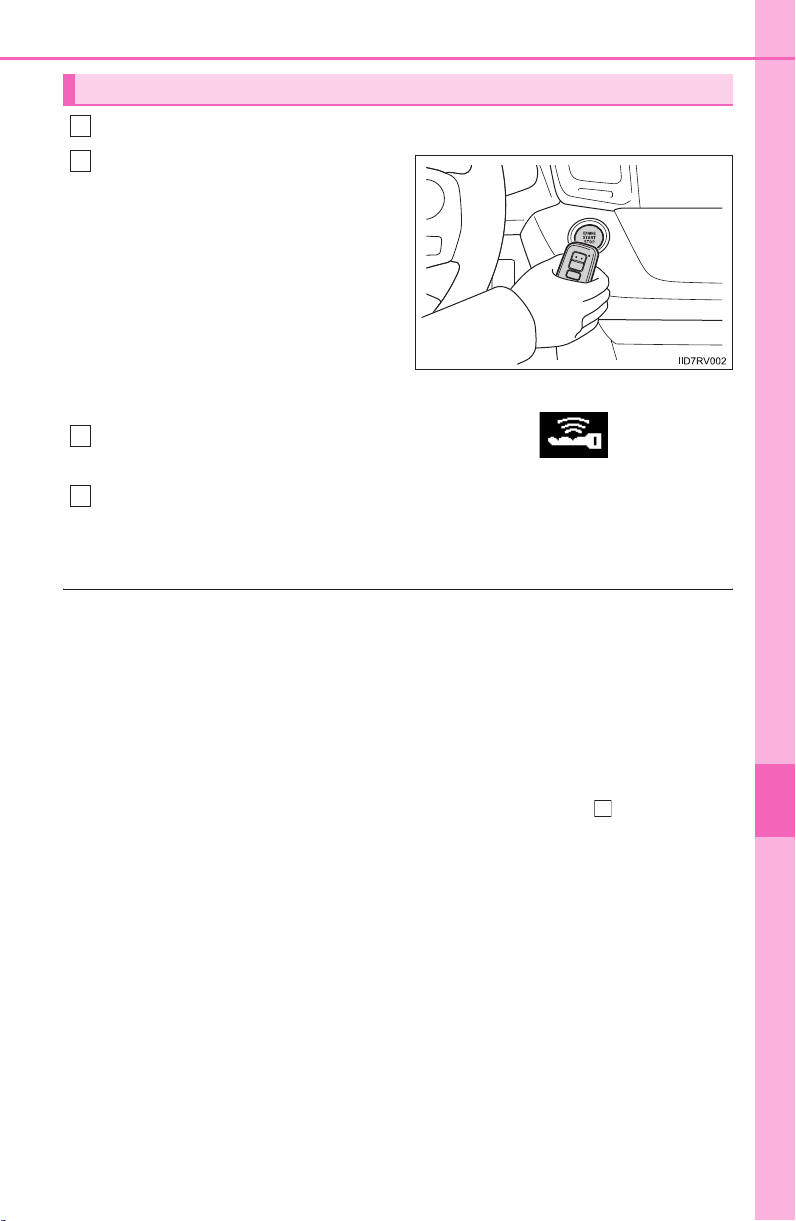
659
8-2. Steps to take in an emergency
RAV4_OM_OM0R001U_(U)
8
When trouble arises
Ensure that the shift lever is in P and depress the brake pedal.
Touch the Toyota emblem side
of the electronic key to the
engine switch.
When the electronic key is
detected, a buzzer sounds and the
engine switch will turn to IGNITION
ON mode.
When the smart key system is
deactivated in customization set-
ting, the engine switch will turn to
ACCESSORY mode.
Firmly depress the brake pedal and check that is displayed
on the multi-information display.
Press the engine switch.
In the event that the engine still cannot be started, contact your Toyota
dealer.
■ Stopping the engine
Shift the shift lever to P and press the engine switch as you normally do when
stopping the engine.
■ Replacing the key battery
As the above procedure is a temporary measure, it is recommended that the
electronic key battery be replaced immediately when the battery is depleted.
(→P. 585)
■ Changing engine switch modes
Release the brake pedal and press the engine switch in step above.
The engine does not start and modes will be changed each time the switch is
pressed.(→P. 199)
■ When the electronic key does not work properly
● Make sure that the smart key system has not been deactivated in the cus-
tomization setting. If it is off, turn the function on.
(Customizable features: →P. 700)
● Check if battery-saving mode is set. If it is set, cancel the function.
(→P. 131)
Starting the engine
1
2
3
4
3
RAV4_OM_OM0R001U_(U).book Page 659 Tuesday, August 25, 2015 1:31 PM
Loading ...
Loading ...
Loading ...