Loading ...
Loading ...
Loading ...
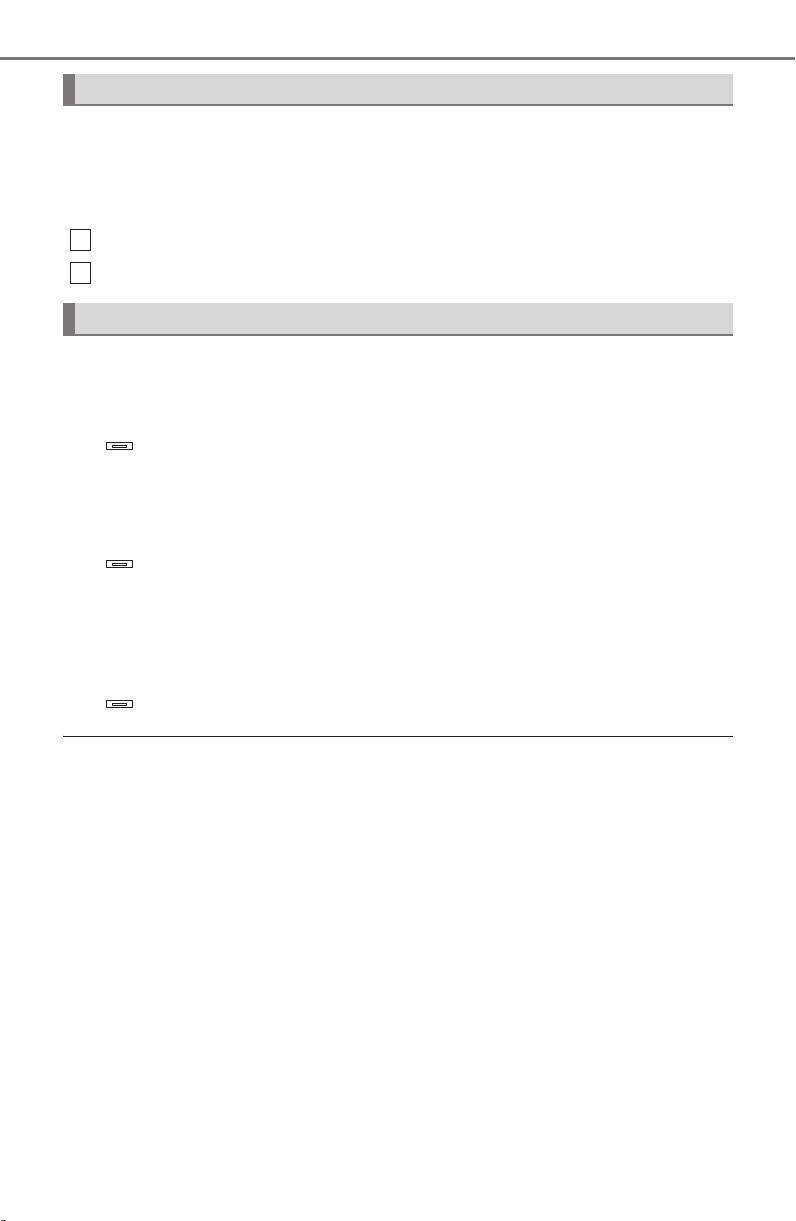
372
RAV4_OM_OM0R001U_(U)
5-7. “SETUP” menu
If the “Display setting” is set to on, the portable player connection sta-
tus will be displayed when the engine switch is turned to the “ACC” or
“ON” position (vehicles without smart key system) or ACCESSORY or
IGNITION ON mode (vehicles with smart key system).
Select “Display setting” using the “TUNE•SCROLL” knob.
Select “ON” or “OFF” using the knob.
Select “Initialize” using the “TUNE•SCROLL” knob.
● Initializing the sound settings
Select “Sound setting” using the “TUNE•SCROLL” knob and press
(YES).
For details about sound settings: →P. 37 3
● Initializing the device information
Select “Car device info” using the “TUNE•SCROLL” knob and press
(YES).
Automatic connection of a portable device, automatic connection confirma-
tion display and the passkey will be initialized.
● Initializing all the settings
Select “All initialize” using the “TUNE•SCROLL” knob and press
(YES).
■ The number of Bluetooth
®
device that can be registered
Up to 5 Bluetooth
®
device can be registered in the system.
■ Bluetooth
®
audio/phone system functions
Certain functions may not be available during driving.
Setting the automatic connection confirmation display to on or off
Initialization
1
2
RAV4_OM_OM0R001U_(U).book Page 372 Tuesday, August 25, 2015 1:31 PM
Loading ...
Loading ...
Loading ...