Loading ...
Loading ...
Loading ...
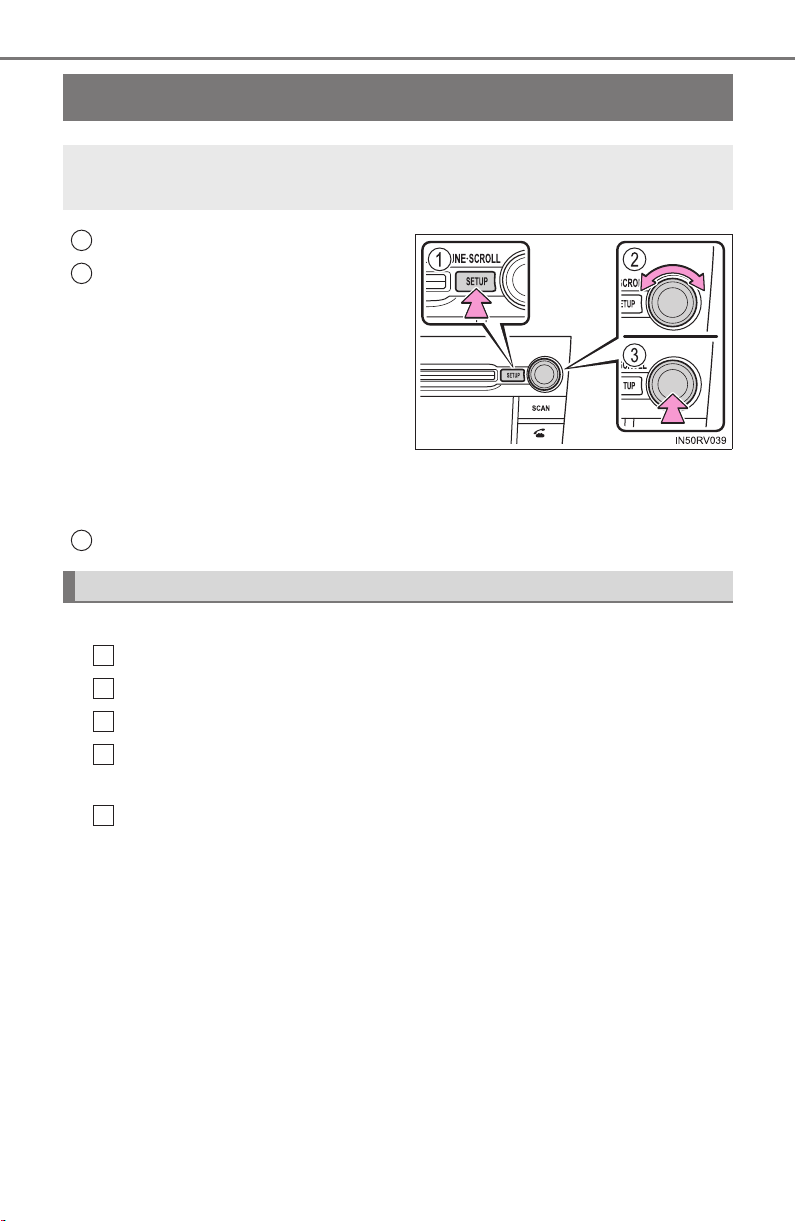
334
RAV4_OM_OM0R001U_(U)
5-2. Using the audio system
Optimal use of the audio system
∗
Displays the “SETUP” menu
Changes the following settings
• Sound quality and volume
balance
The sound quality and balance
setting can be changed to pro-
duce the best sound.
• Automatic sound levelizer
→P. 33 5
• Language
→P. 32 7
Selecting the mode
■ Changing sound quality modes
Press the “SETUP” button.
Turn the “TUNE•SCROLL” knob to select “Sound Setting”.
Press the knob.
Turn the knob as corresponds to the desired mode.
“BASS”, “TREBLE”, “FADER”, “BALANCE”, or “ASL” can be selected.
Press the knob.
∗: If equipped
The sound quality, volume balance and ASL settings can be
adjusted.
1
2
3
Using the audio control function
1
2
3
4
5
RAV4_OM_OM0R001U_(U).book Page 334 Tuesday, August 25, 2015 1:31 PM
Loading ...
Loading ...
Loading ...