Loading ...
Loading ...
Loading ...
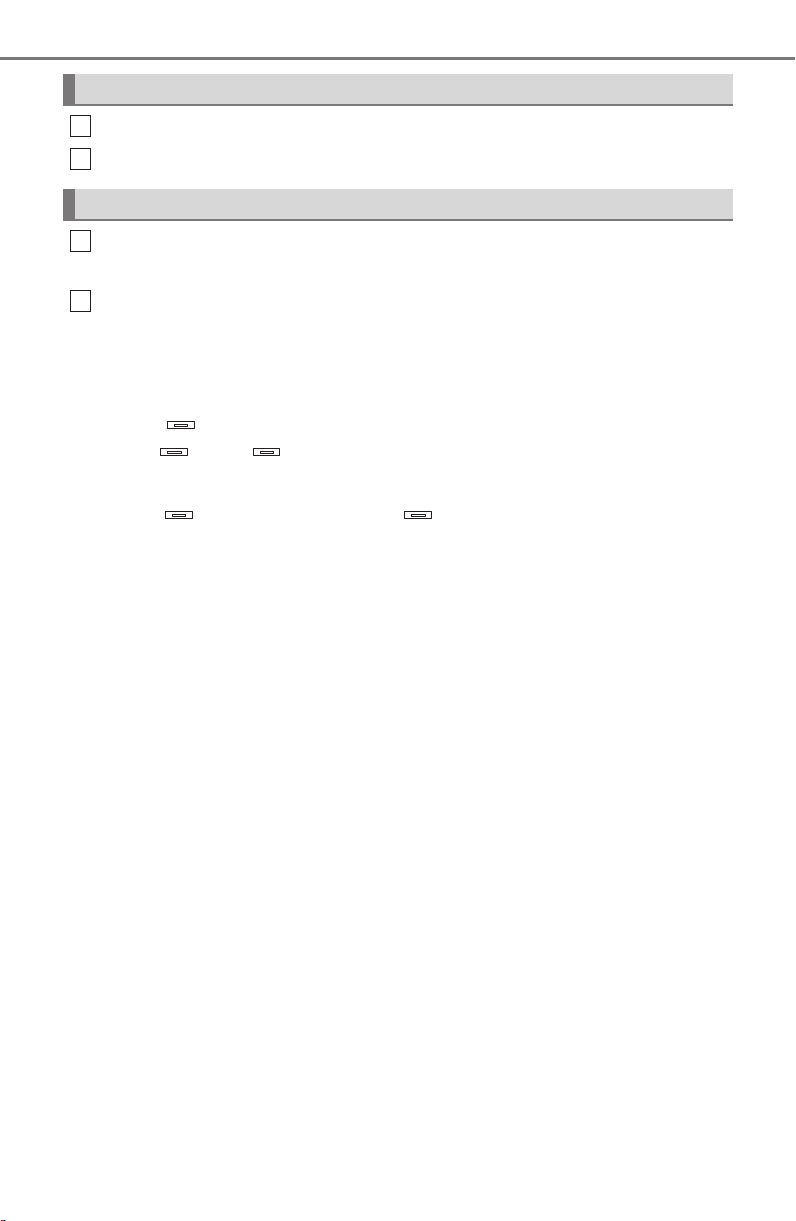
382
RAV4_OM_OM0R001U_(U)
5-9. Bluetooth
®
Phone
Select “Dial by number” using the “TUNE•SCROLL” knob.
Enter the phone number and press the off-hook switch.
Select “All calls”, “Missed calls”, “Incoming calls” or “Outgoing calls”
using the “TUNE•SCROLL” knob.
Select a desired number using the knob and press the off-hook
switch.
The following operations can be performed:
● Registering a number as a speed dial
Press (Add S. Dial) and then press the desired preset button
(from [1] to [5]).
● Deleting the selected number
Press (DELETE) and press (YES).
Dialing by entering the number
Dialing from call histories
1
2
1
2
RAV4_OM_OM0R001U_(U).book Page 382 Tuesday, August 25, 2015 1:31 PM
Loading ...
Loading ...
Loading ...