Loading ...
Loading ...
Loading ...
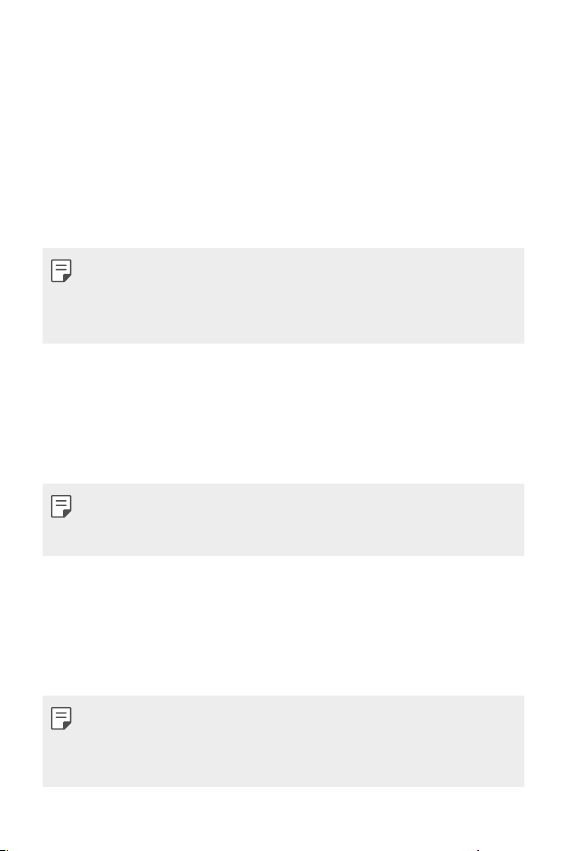
Settings 49
Wi-Fi
• Wi-Fi: Tap the switch to toggle it On or Off. On connects to a Wi-Fi
network (from your list of available, detected networks).
• Add network: Allows you to manually add a Wi-Fi network by entering
its name (SSID), security, and password.
• Saved networks: Displays your saved Wi-Fi networks allowing you to
manage them.
• About Wi-Fi: Help appears when the product is using a Wi-Fi network.
• When using a Wi-Fi connection, your watch can get notifications from
your device even if Bluetooth is unavailable.
• Your watch will search and connect to the nearest Wi-Fi network based
on the Wi-Fi list registered on your device.
Airplane mode
Tap the switch to toggle it On or Off. When Airplane mode is on, you can
still use many of the features on your watch on an airplane or anywhere
else where sending or receiving data is prohibited.
• Turning on Airplane mode on your watch does not activate it on your
companion device. If you want to activate Airplane mode on your
companion device, you’ll need to turn it on separately.
Location
Tap the switch to toggle it On or Off. You can manage your location
services for determining your approximate location. Some apps like
Weather and Maps need your location to work.
• When paired with a companion device, the watch will use the location
of the companion device. To improve location accuracy when paired
with a device, turn on High accuracy in your companion device’s location
settings.
Loading ...
Loading ...
Loading ...