Loading ...
Loading ...
Loading ...
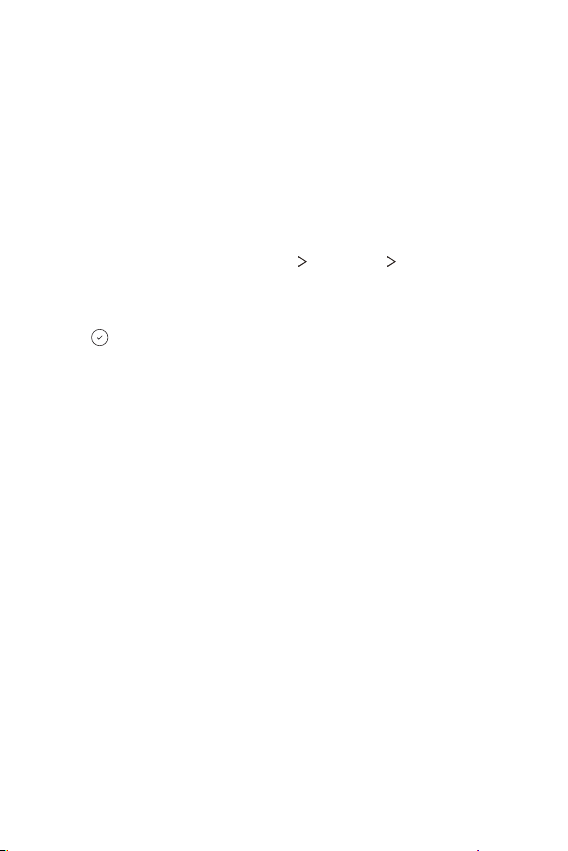
How to Use Your Watch 29
JustWatch
You can use the device as a watch only. In the device, you can turn off
all features including Wear OS by Google, watch face home screen, call,
messaging, and mobile network to reduce battery consumption.
Activating the JustWatch mode
1
Press and hold Bottom right button on the watch face home screen.
Or
On the settings screen, tap System
JustWatch JustWatch.
• The duration for which you can use the device in the JustWatch
mode appears on the top of the screen.
2
Tap on the bottom of the screen.
• It turns off Wear OS by Google, and you can use the device as a
watch.
Deactivating the JustWatch mode
To turn on all the features including Wear OS by Google, press and hold
Power/Rotating side button.
The device turns on and automatically pairs with the mobile device.
Loading ...
Loading ...
Loading ...