Loading ...
Loading ...
Loading ...
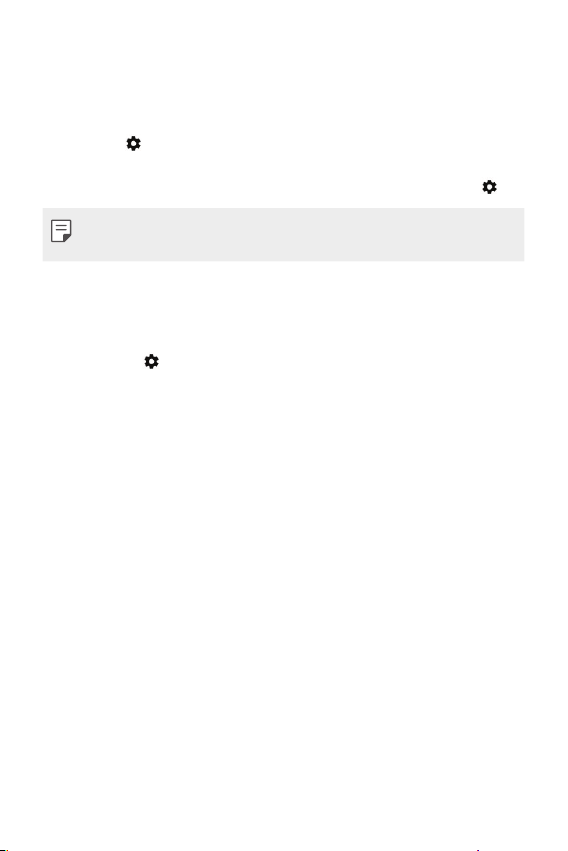
Settings 46
Opening the Settings Menu
If your screen is dimmed, tap the screen to wake up the watch.
• Press Power/Rotating side button to open the Apps screen, then tap
Settings
.
OR
Swipe down on the watch face home screen, then tap Settings .
• Tap a setting option to turn it on or off, open a list of choices, or view
information.
Display
From Settings , tap Display.
• Change watch face: You can set the watch’s face. See
Watch Face
Home Screen
for details.
• Adjust brightness: You can set the level of brightness for your watch’s
display.
• Font size: You can set the size of the font displayed on your watch’s
screen.
• Always-on screen: When you’re not using the watch, the screen can
either turn off or on, depending on your settings.
• Touch lock: You can set the lock of the touch screen. To unlock the
touch screen, press Power/Rotating side button.
Loading ...
Loading ...
Loading ...