Loading ...
Loading ...
Loading ...
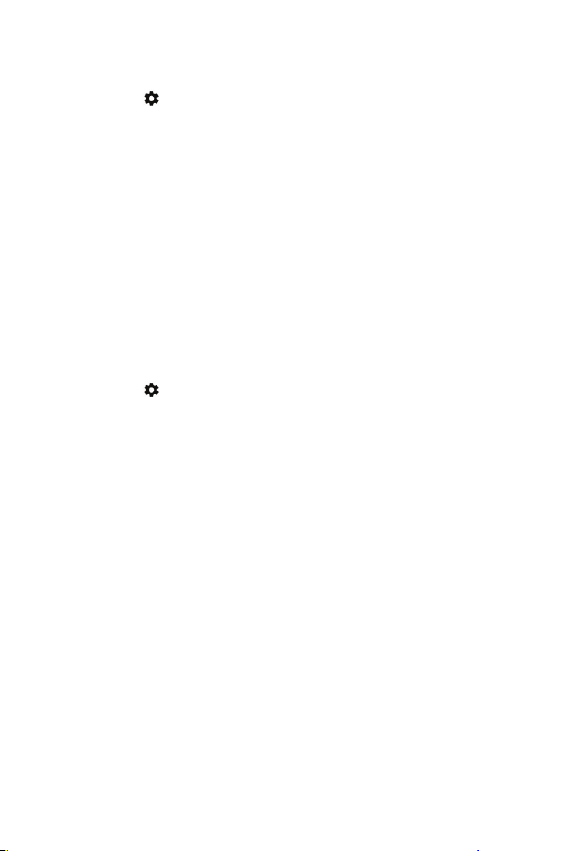
Settings 47
Apps & notifications
From Settings , tap Apps & notifications.
• App info: You can see information about installed apps.
• App notifications: You can set how app alerts are sent.
• App permissions: You can check permission settings of installed apps.
• Notification previews: You can enable, disable or customize
notification previews.
• Override Do Not Disturb for…: Select apps to receive notifications in
the Do Not Disturb mode.
• Vibration pattern: Select the vibration pattern.
Gestures
From Settings , tap Gestures.
• Tilt-to-wake: You can set to tilt your watch to turn on the screen.
• Touch-to-wake: You can set to touch your watch to turn on the
screen.
• Wrist gestures: You can set to flick your wrist to browse the screen.
• Launch tutorial: View a tutorial about using gestures on your watch.
• More tips: Opens a webpage on your companion device to help you
with more tips for gestures.
Loading ...
Loading ...
Loading ...