Loading ...
Loading ...
Loading ...
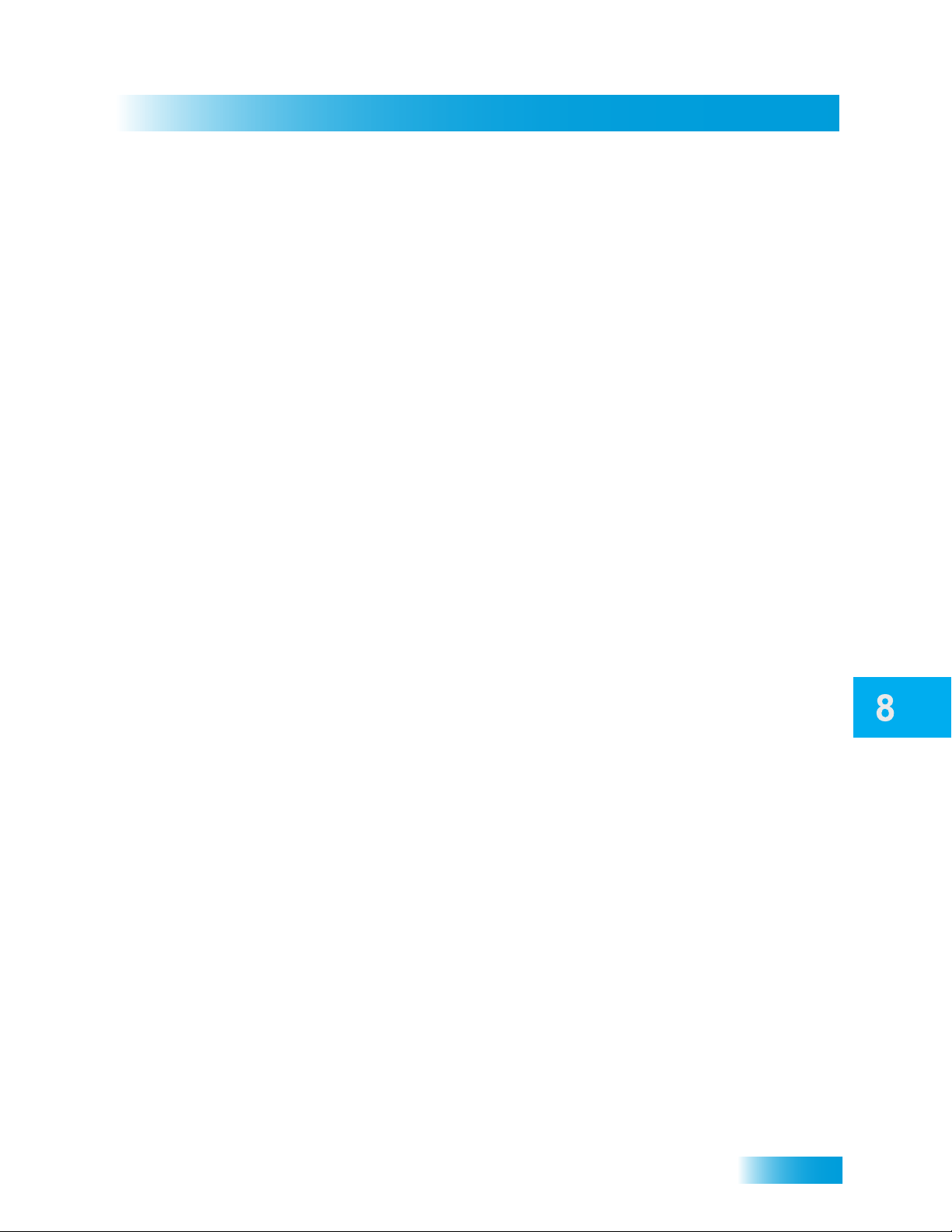
Digital Video Recording
55
Recording While Watching Different Programs
RECORDING WHILE WATCHING DIFFERENT PROGRAMS
This section describes the basic ways to record a program while watching a different
program at the same time.
Recording a Different Program
You can set up your Hopper HD DVR to record one or two programs while you are
watching another program live or playing an existing recording.
1 Make sure your Hopper HD DVR is powered on by the indicator light on the front panel.
2 Press GUIDE to access the Program Guide. Find a program on now you want to record.
3 Highlight and press the SELECT button to tune the receiver to that program.
4 Press the RECORD button on your remote control.
5 Select OK to begin recording now with your default DVR recording settings, or Options to
customize your recording settings.
6 If you selected Options, see Other Recording Options on page 55 for more on your
choices.
7 Choose another program to record, as described in Step 2.
8 Press the RECORD button on your remote control and select OK when the pop-up screen
displays. You are now recording two programs at the same time.
9 Press DVR twice on the remote control to access the My Recordings screen. You should
see the two programs that are recording indicated by the red dots next to the listings.
10 Select another program to watch, if applicable, or an event that you recorded earlier and
start the playback.
11 You should now be watching one program or event while the receiver is also recording the
other two programs or events.
OTHER RECORDING OPTIONS
When you set up a new DVR timer for a future program or event, you can choose from the
following options:
• Type—You can change the type of timer from DVR to Auto Tune. An Auto Tune timer
changes the channel to the program or event, but does not record it.
• Episodes—You can select to record all New and Reruns, Only New episodes, only
Once, once Weekly or Daily at the same time, or only on weekdays (Mon-Fri).
• Folders—The DVR feature can save new event recordings inside an existing folder.
• Protect—You can choose to protect this timer’s recordings from accidental erasure.
Loading ...
Loading ...
Loading ...
