Loading ...
Loading ...
Loading ...
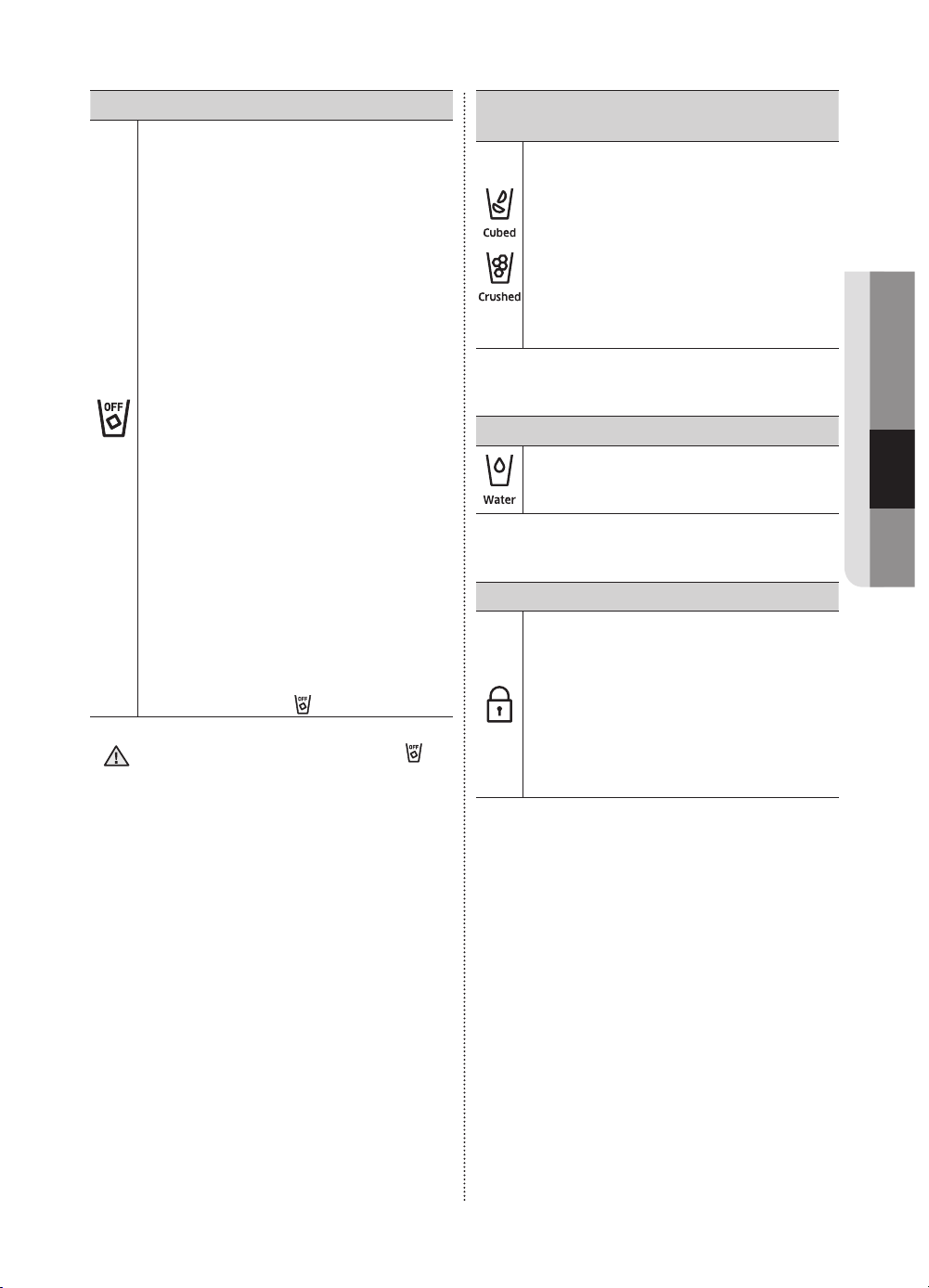
English - 33
OPERATING
(6) Ice Maker O / Control Lock(3 sec)
The Ice Maker O button serves two
purposes:
- To turn the Ice maker on and o
- To turn the Control Lock Function on
and o.
- Note that Ice Maker O mode will be
deactivated if you press and hold the
ice lever for more than 5 seconds.
1. Ice Maker O Function
If you don’t want to make more ice, touch
the Ice Maker O button.
2. Control Lock Function
Touch and hold this button for 3 seconds
to lock the display and the dispenser
buttons so the buttons cannot be used.
When Control Lock is on, the refrigerator
does not dispense ice or water, even if the
Dispenser Lever is touched.
The Control Lock icon lights up to indicate
you’ve activated the Control Lock function.
Touch and hold for 3 seconds to unlock.
If the ice maker function is ON, and the
water line is not connected, there will be a
water valve noise from the back of the unit.
Touch the Ice Maker O (Control Lock
(3sec)) button for less than 3 seconds until
the Ice O Indicator ( ) lights up.
Select the “Ice Maker O” function ( )
while water tank is empty.
To save electricity, the Panel Display turns o
automatically under the following conditions: When
no button has been touched, when no doors
are open, or when no Dispenser Lever has been
pushed.
However, the icon indicating your cubed or
crushed ice selection, will stay on.
When you touch a button, open a door, or push
a Dispenser Lever, the Panel Display will turn on
again.
Except for the Water, and Cubed / Crushed
Ice buttons, all function buttons will become
operational after you remove your finger from the
button you are currently touching.
CAUTION
(7)
(8)
Cubed Ice
Crushed Ice
Touch the Cubed Ice or Crushed Ice
button to select the type of ice you want
dispensed.
Each time you touch the button, the cubed
and crushed ice modes alternate and
the Cubed or Crushed ice icon lights up,
indicating your selection.
If you don’t need ice, turn the function o
to save on water and energy consumption
(See Ice Maker O).
Water
The indicator is supposed to turn on at all
times as it indicates that the water can be
dispensed properly.
(9) Control Lock
This icon lights up when you activate the
Lock function.
When the Control Lock icon is lit, all the
panel buttons, including the Ice button and
the dispenser levers, are locked and de-
activated.
Touch and hold the Ice Maker O/Control
Lock button for 3 seconds to turn Control
Lock o and re-activate the panel buttons.
DA68-03281A (EN)-03.indd 33 2017. 7. 7. �� 2:24
Loading ...
Loading ...
Loading ...