Loading ...
Loading ...
Loading ...
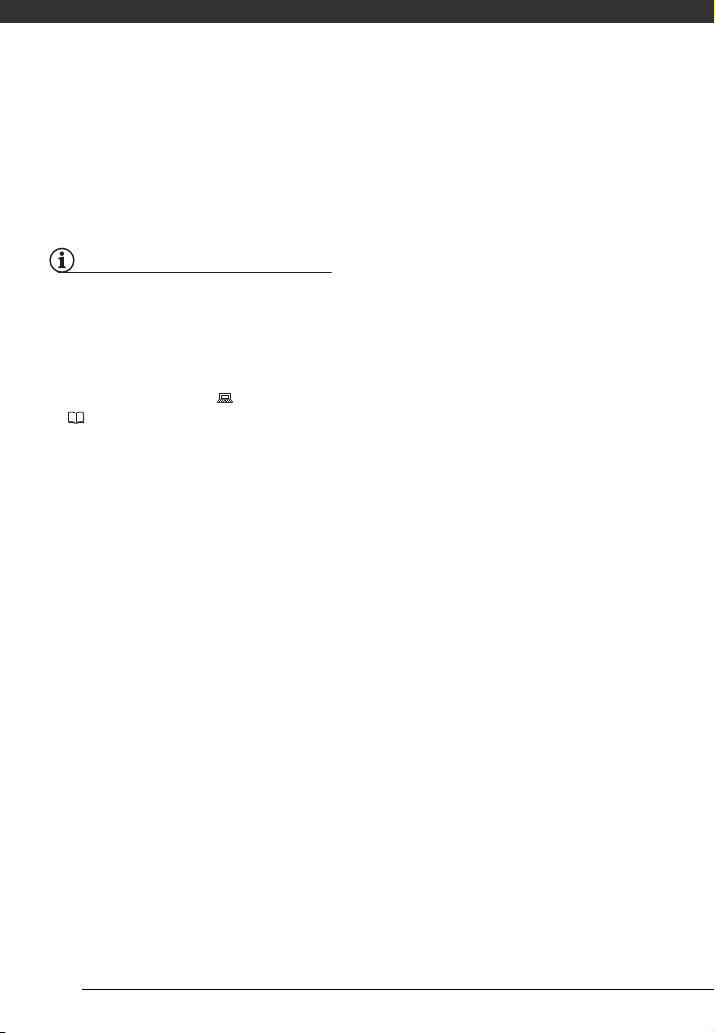
External Connections
78
• During the following operations, even if
you connect the camcorder to the
computer it will not be recognized.
- Erasing all photos
- Erasing all transfer orders
- Erasing all print orders
NOTES
• We recommend powering the camcorder
using the compact power adapter.
• Refer also to the computer’s instruction
manual.
• If you have no intention to use the
optional DW-100 DVD Burner, you can
set [USB SETTING] to [ PC/PRINTER]
( 85) so the selection screen does not
appear every time you connect the
camcorder to a computer.
• Depending on the number of photos on
the memory card (Windows: 1,800
photos or more; Macintosh: 1,000
photos or more), you may not be able to
transfer photos to a computer. Try using
a card reader.
• Disconnect the USB cable before
changing the operating mode.
Loading ...
Loading ...
Loading ...
