Loading ...
Loading ...
Loading ...
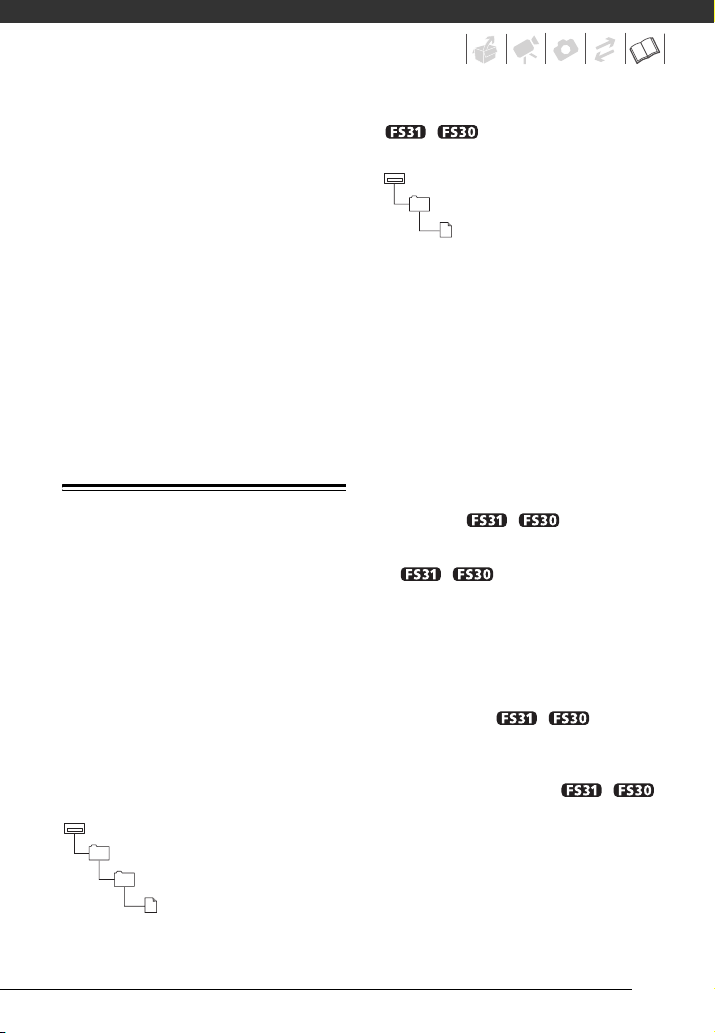
103
Playback on a TV Screen
You can only play back your recordings
on TVs compatible with the NTSC
system. NTSC is used in the following
regions/countries:
Americas: All of North America and
Central America; most Caribbean
islands (except in French territories like
Guadeloupe and Martinique); most of
South America (except in Argentina,
Brazil and Uruguay). Asia: Only in
Japan, the Philippines, South Korea,
Taiwan and Myanmar. Oceania: US
territories (Guam, American Samoa,
etc.) and some Pacific islands like
Micronesia, Samoa and Tonga.
Music Files
The specifications of the music files
compatible with the camcorder are as
follows.
Audio encoding: Linear PCM
Audio sampling: 48 kHz, 16 bits,
2 channels
Minimum length: 10 seconds
File extension: WAV
The music files are saved in the
memory under the following folder
structure.
On the memory card:
/
In the built-in memory:
The supplied Instruction Manual/Music
Data Disc CD-ROM contains a folder
called [MUSIC].
- Windows users: This folder contains two
folders called [MUSIC 1] and [MUSIC 2].
[MUSIC 1] contains the tracks that are
pre-installed in the built-in memory of
the FS31/FS30. [MUSIC 2] contains
tracks different from those in [MUSIC 1].
Use tracks from both folders to your
liking or to restore the pre-installed
tracks if the built-in memory was
initialized ( / only). Transfer
the music files on the CD-ROM to the
memory card or the built-in memory
(/ only).
- Mac users: This folder contains the
tracks that are pre-installed in the built-in
memory of the FS31/FS30
(MUSIC_01.WAV to MUSIC_03.WAV) but
also contains other tracks. Use all the
tracks to your liking or to restore the pre-
installed tracks if the built-in memory
was initialized ( / only). Use
the Finder to transfer the music files in
the [MUSIC] folder on the CD-ROM to
the [MY_MUSIC] folder on the memory
card or built-in memory ( /
only).
[CANON]
[PRIVATE]
[MY_MUSIC]
MUSIC_01.WAV to
MUSIC_99.WAV
[CANON]
[MY_MUSIC]
MUSIC_01.WAV to
MUSIC_99.WAV
Loading ...
Loading ...
Loading ...
