Loading ...
Loading ...
Loading ...
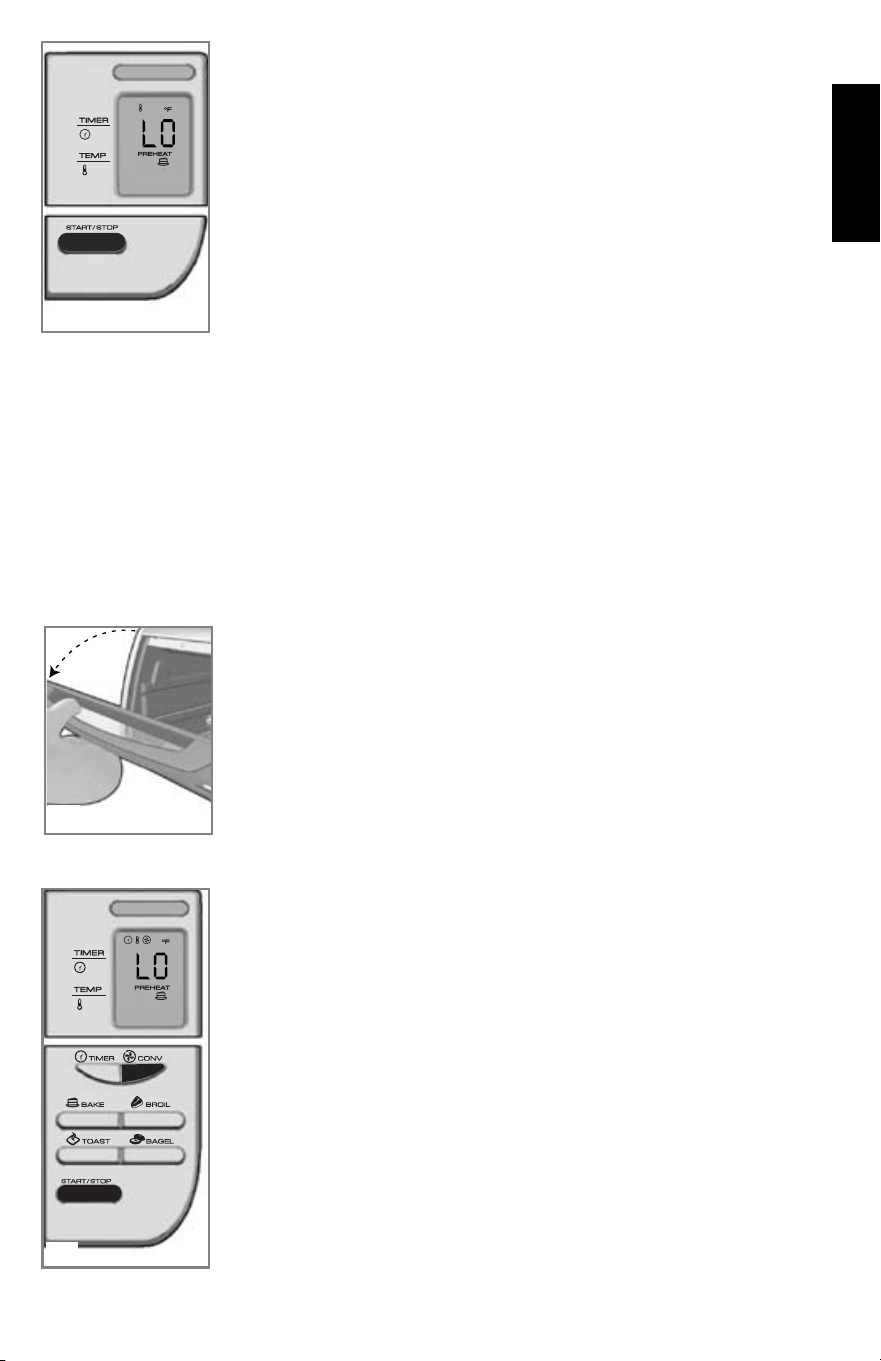
8
9
BAKE FUNCtiON
Selecting Cooking temperature and time
Caution: Unit gets hot. NEVER touch outer surfaces, including the glass door. Always
use oven mitt or pot holder.
Note:Youhave10secondsforselectingthetemperatureandtime.Ifyouexceedthis
time,thedisplaywillchangebacktothedefault(000)temperatureandtime;simply
repeatsteps1-5belowtobeginagain.
1.pressBAKEbutton.Theunitbeeps,onindicatorlightblinks
and350°F(180°C)defaulttemperatureflashesonthedigital
display(E).
2.to adjust the temperature,immediatelypress(▲)or(▼)button
untilyoureachdesiredtemperature(F).
Note:Cookingtemperaturecanbeadjustedfrom200˚Fto450˚F
(93˚C-232˚C).
• Tapbuttonandreleasetochangeinincrementsof5degrees.
• pressandholdbuttontochangerapidlyinincrementsof
25degrees.
3. to set the cooking time,pressthetiMERbutton.Ifyoujust
pluggedintheunit,thedefaultcookingtimeof:30(30minutes)
flashesonthedisplay(g);otherwiseitwilldisplaythelast
selectedtime.
4. Immediatelypress(▲)or(▼)buttonstoselectdesiredtimeupto
amaximumof2hours(H).
• Tapbuttonandreleasetochangeinone-minuteincrements.
• pressandholdbutton,tochangerapidlyin10-minute
increments.
E
F
g
5. onceyouhavesetdesiredtemperatureandtime,press
StARt/StOPbutton.
• digitaldisplayflashesloandpReHeATuntiltheunitreaches
150˚Fthenitflashestemperatureuntilthesettemperatureis
reached(J).
6. openovendoor.Insertfoodtobecookedorheatedinbake
panorpizzapanintotheoven.SeeCookIngCHARTon
pages16and17forrecommendedtemperaturesandtimes.
7. Closeovendoor.
important: You cannot change the temperature or time during the preheat cycle.
Once unit reaches selected temperature, then you can change them at any time.
For your convenience, the unit always remembers the last selected setting,
unless unplugged.
• Whenunitreachessettemperature,itbeepsanddisplayalternatesbetween
temperatureandtimeduringtheentirecookingcycle.
• Thetimewillcountdowninone-minuteincrementsuntilitreaches59seconds,
thenitcountsdowninone-secondincrements.
• Attheendofthecookingcycle,theunitbeeps3timesandcookingstops.
Note:YoucanstopthecookingatanytimebypressingtheStARt/StOPbutton.
8.Toopentheovendoor,useanovenmitttogriphandleand
gentlypullforwardtobringdoordownuntilitrestsonthe
counter(K).
CONVECtiON COOKiNg FUNCtiON
TheConveCTIonfunctionusesaninternalfantodistributeheat
evenly.UsethisfeaturewiththeBAkefunction.
1. Toturnonthefanforconvectioncooking:
• Afteryouhaveselectedthedesiredtemperatureandtime,
pressStARt/StOPbuttonthenpresstheCONVbutton.You
willhearthefanrunningandthedigitaldisplayshowsthefan
symbolthroughoutthecookingcycle(L).
• Whenbakingusingconvection,thetemperatureselected
shouldbe25degreeslowerthanrecommendedtemperature
forconventionalcooking.
• Watchcookingtimeassomefoodswillbakefaster.
H
J
K
ENgLiSH
L
Loading ...
Loading ...
Loading ...