Loading ...
Loading ...
Loading ...
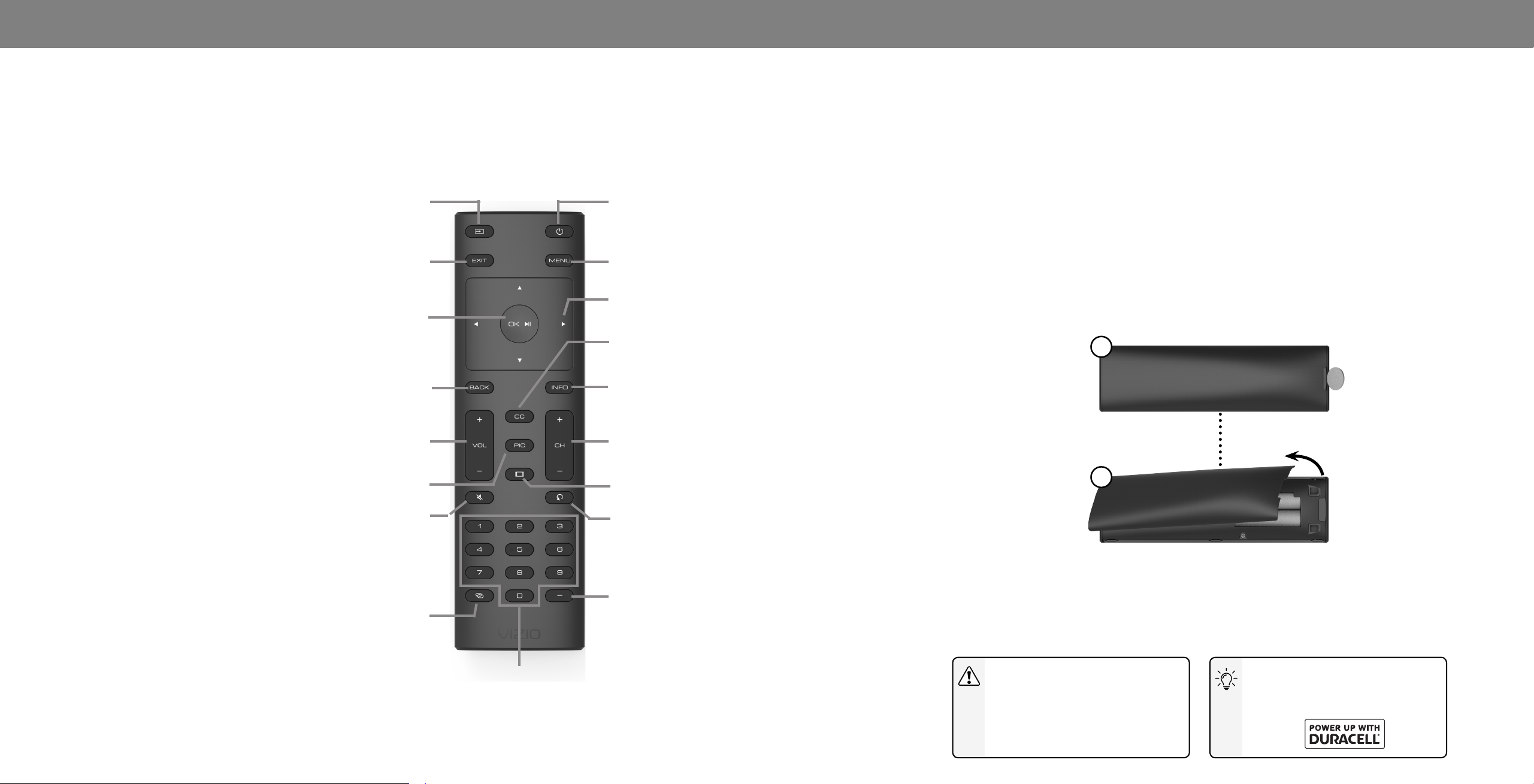
1
USING THE REMOTE
Inserting and replacing batteries.
Two AAA alkaline batteries are included for you to use with the basic
remote control.
To insert/replace the batteries:
1. Find the notch on the back of the remote. Insert a coin and pry
open the back cover.
2. Remove the back cover and insert two AAA batteries (included). Be
sure to align the + and - signs on the batteries and remote.
1
2
When needed, VIZIO recommends
replacing the batteries that came with
this remote with two, new Duracell AAA
alkaline batteries.
WARNING:
Keep the remote control batteries away
from children. It may cause choking
and/or lead to a re or chemical burn if
mishandled. Do not dispose of batteries
in re. Replace only with batteries of the
correct type.
Volume Up / Down
Increase or decrease the loudness of the audio.
Mute
Turn the audio on or o.
Power
Turn Display on or o.
Menu
Display the on-screen menu.
Channel Up / Down
NOT SUPPORTED ON THIS MODEL.
Dash
NOT SUPPORTED ON THIS MODEL.
Last
NOT SUPPORTED ON THIS MODEL
Input
Change the currently displayed input.
Exit
Close the on-screen menu.
OK/Play/Pause
Select the highlighted menu option and
play or pause content.
Back
Go to the previous on-screen menu.
Info
Display the info window.
Arrow
Navigate the on-screen menu.
Closed Caption
NOT SUPPORTED ON THIS MODEL.
Setup/ Link
Activate pairing mode on the Display.
Number Pad
NOT SUPPORTED ON THIS MODEL.
Pic
Cycle through the dierent picture setting modes.
Wide
Cycle through the dierent aspect ratio modes.
VIZIO supports the proper handling and disposal of batteries. Please visit
https://www.duracell.com/en-us/technology/battery-care-use-and-disposa/ for
more information.
9
Loading ...
Loading ...
Loading ...