Loading ...
Loading ...
Loading ...
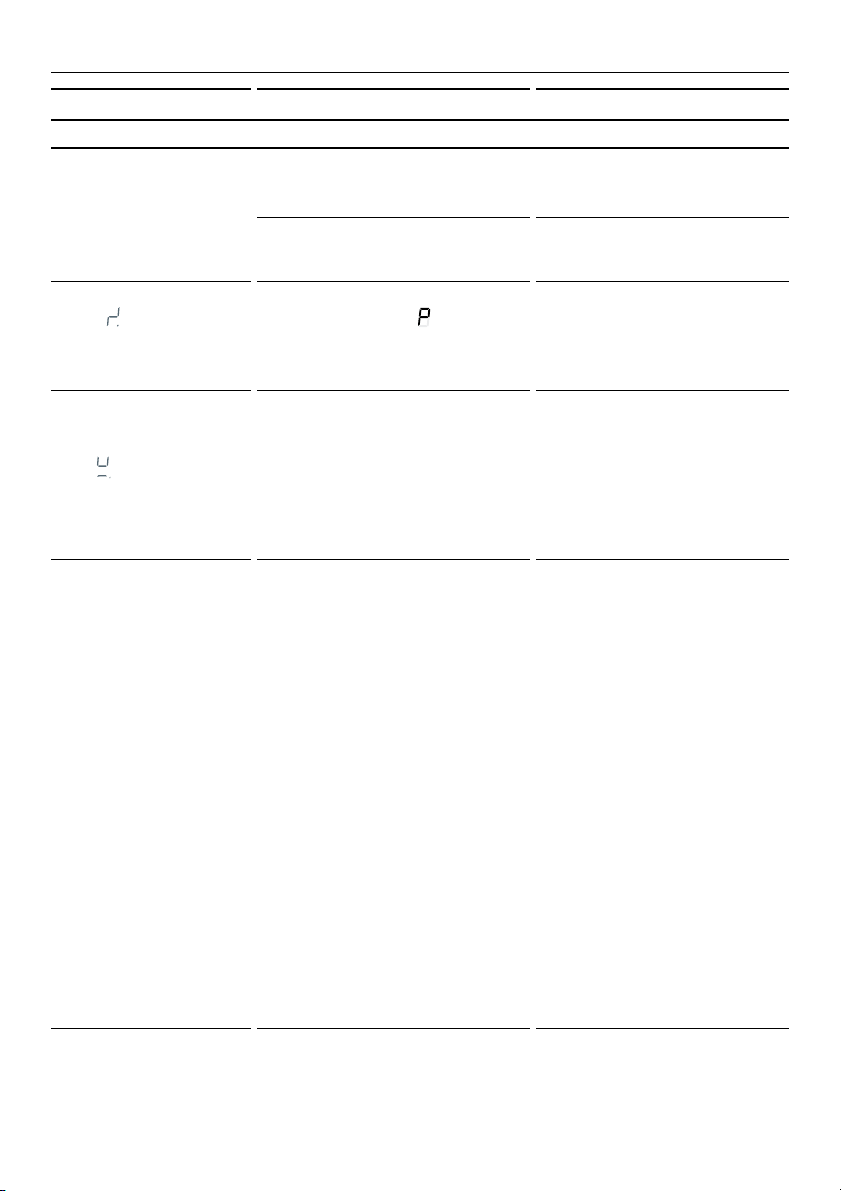
76
TROUBLESHOOTING
PROBLEM POSSIBLE CAUSES WHAT TO DO
COOKTOP
The glass is being
scratched.
Rough-edged cookware. Use cookware with flat and
smooth bases. See ‘Choosing
the right cookware’.
Unsuitable, abrasive scourer or
cleaning products being used.
See ‘Care and cleaning’.
Some or all displays
flash
or there is a
continuous beep.
The control dials have been
held in either A or position
for too long.
Turn the control dial back to
OFF and wait until the error
flash has disappeared before
trying to use the cooktop
again.
Pans do not become
hot. The heat setting
display comes on, but
the does not flash
when I remove a pan.
shows in the timer
display when I turn on
the cooktop.
The cooktop is in ‘Display
mode’
Contact Customer Care or
your Authorised Service
Centre.
Condensation is
forming
on surrounding walls,
cabinetry or your
overhead rangehood.
This is a normal for induction
cooking.
Energy efficient technology
means that no heat is lost to
surrounding surfaces.
This results in condensation
forming on these cooler
surfaces when steam is
produced by cooking.
This is normal for induction
cooking and does not
indicate a fault.
To minimise condensation:
y Ensure adequate
ventilation when cooking.
y Switch your rangehood
on 5 minutes before
cooking and let it run
for at least minutes after
cooking.
y Use your rangehood on a
lower speed setting when
boiling.
y Use the cooktop on a
lower heat setting when
boiling.
y Use pot lids to stop
moisture from escaping.
y If condensation forms,
wipe down surrounding
walls and cabinetry as
needed.
Loading ...
Loading ...
Loading ...