Loading ...
Loading ...
Loading ...
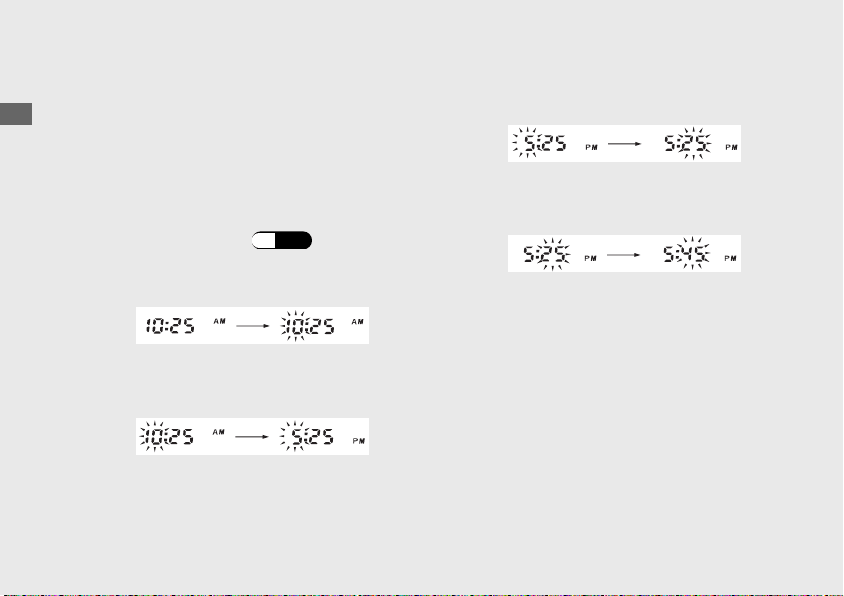
Display Setting
You can adjust the following settings.
• Clock setting
• Changing of mileage unit
To set the clock:
a
Turn the ignition switch to the ON position.
b
Select the clock display. (P.21)
c
Press and hold the MODE switch until the
hour digits start flashing.
d
Press the MODE switch until the desired
hour and
AM/PM are displayed.
e
Press and hold the MODE switch until the
minute digits start flashing.
f
Press the MODE switch until the desired
minute is displayed.
g
Press and hold the MODE switch. The clock
is set.
u The time can also be set by turning the
ignition switch to the OFF position.
u The display will stop flashing
automatically and the adjustment will be
canceled if the button is not pressed for
about 30 seconds.
Operation Guide
22
Instruments (Continued)
Loading ...
Loading ...
Loading ...