Loading ...
Loading ...
Loading ...
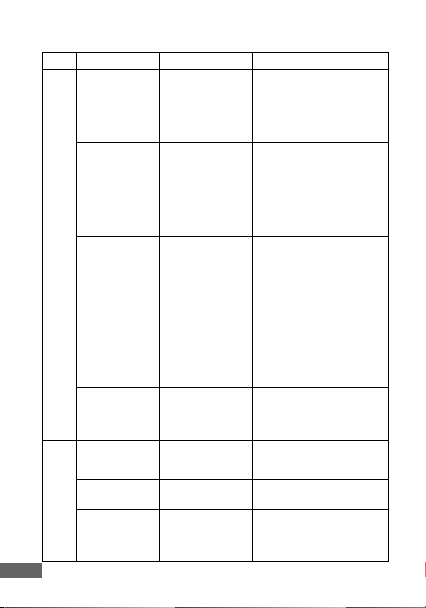
10
10.1 VIDEO MENU:
Mode Menu Setting Remark
Video
Resolution
1080FHD
1920x1080
1080P 1440x1080
720P 1280x720P
WVGA 848x480
VGA 640x480
Higher resolution gives your
footage more detail
Loop Recording Off
1min
2min
3min
5min
‘Loop Recording’ defines the
length of time the DSH-440
records before creating a new
file. Using the Off setting will
record the longest possible
loops under the file size of 2GB
(around 7 mins at 1080P).
Exposure
+2.0
+5/3
+4/3
+1.0
+2/3
+1/3
+0.0
-1/3
-2/3
-1.0
-4/3
-5/3
-2.0
Adjusting the exposure will
counter balance high or low
light conditions. To brighten
your footage, adjust to a higher
exposure. To make your footage
darker change to a lower
exposure. The default setting for
this is balanced at +0.0.
Motion Detection Off / On When activated, the Motion
Detection feature allows visible
movement to trigger recording.
Video
Record Audio Off / On Turning this setting off mutes
the built in microphone.
Date Stamp Off / On Date stamps the footage.
G-Sensor Off / On Setting to adjust the sensitivity
of the G sensor. 2G is the high-
est sensitivity 8G is the lowest.
Loading ...
Loading ...
Loading ...