Loading ...
Loading ...
Loading ...
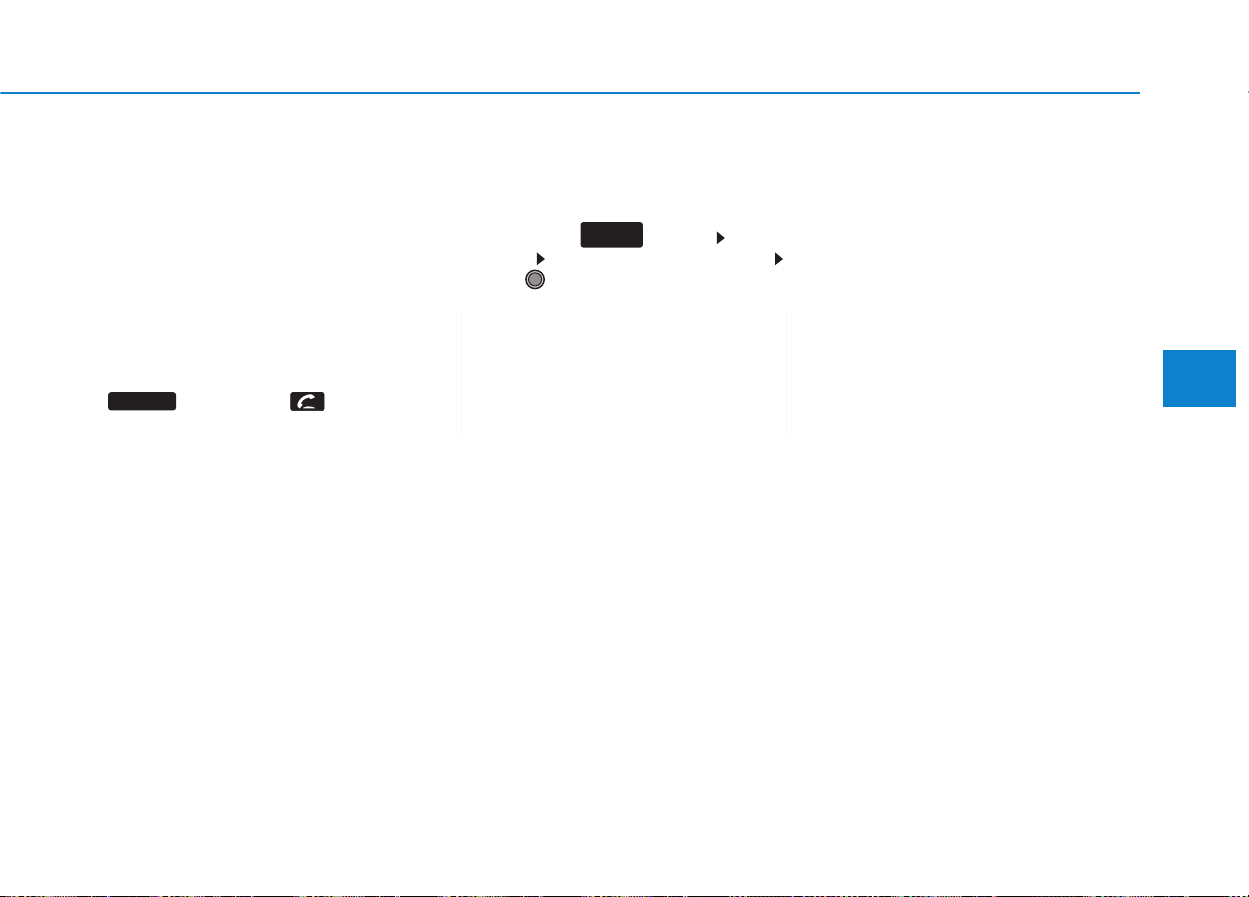
4-149
Multimedia System
4
✽✽
NOTICE
If Bluetooth
®
Wireless Technology
devices are paired but none are cur-
rently connected, pressing the
key or the key on the
steering wheel displays the following
screen. Select [Pair] button to pair a
new device or select [Connect] to
connect a previously paired device.
Pairing through [PHONE]
Setup
Press the key Select
[Phone] Select [Pair Phone]
Select TUNE knob
1.The following steps are the same
as those described in the section
"When No Devices have been
Paired" on the previous page.
✽✽
NOTICE
• Bluetooth
®
Wireless Technology fea-
tures supported within the vehicle
are as follows. Some features may
not be supported depending on your
Bluetooth
®
Wireless Technology
device.
- Outgoing/Incoming Handsfree
calls
- Operations during a call (Switch
to Private, Switch to call waiting,
MIC on/off)
- Downloading Call History
- Downloading Mobile Contacts
- Bluetooth
®
Wireless Technology
device auto connection
- Bluetooth Audio Streaming
• Up to five Bluetooth
®
Wireless
Technology devices can be paired
to the Car Handsfree system.
• Only one Bluetooth
®
Wireless
Technology device can be connect-
ed at a time.
• Other devices cannot be paired
while a Bluetooth
®
Wireless
Technology device is connected.
• Only Bluetooth
®
Wireless
Technology Handsfree and
Bluetooth audio related features are
supported.
(Continued)
SETUP
CLOCK
PHONE
Loading ...
Loading ...
Loading ...