Loading ...
Loading ...
Loading ...
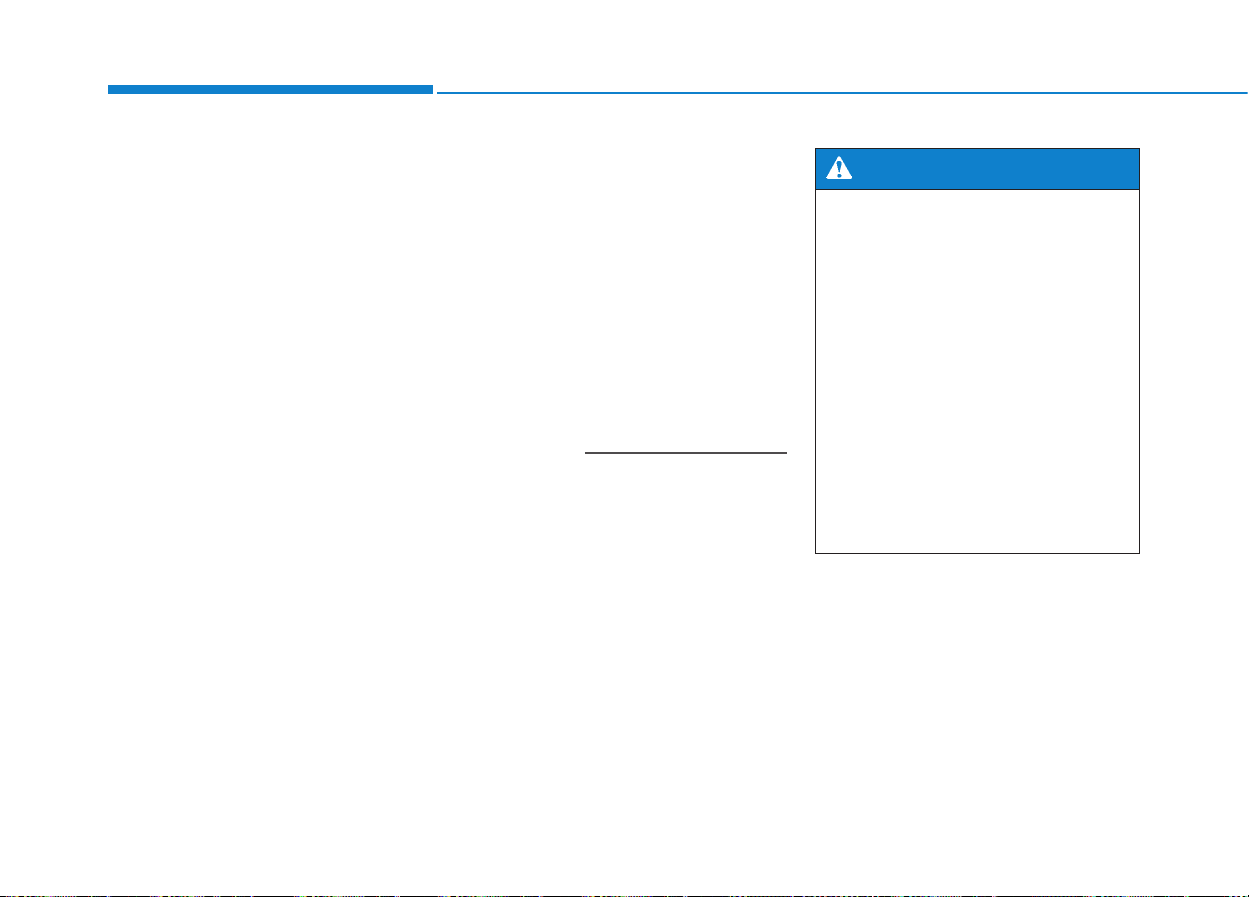
4-12
✽✽
NOTICE -
Bluetooth
®
Wireless Technology
• The Bluetooth
®
word mark and
logos are registered trademarks
owned by Bluetooth SIG, lnc. and
any use of such marks is under
license.
A Bluetooth
®
enabled call phone is
required to use Bluetooth
®
wire-
less technology.
• Bluetooth
®
Wirelss Technology
phone compatibility can be checked
by visiting www. hyundaiusa.com
and under the SERVICE & PARTS
- BLUETOOTH COMPATIBILI-
TY menu.
Multimedia System
(Continued)
• When connecting iPod
®
with the
iPod
®
Power Cable, insert the
connector to the multimedia
socket completely. If not insert-
ed completely, communications
between iPod
®
and audio may
be interrupted.
• When adjusting the sound
effects of the iPod
®
and the
audio system, the sound effects
of both devices will overlap and
might reduce or distort the
quality of the sound.
• Deactivate (turn off) the equal-
izer function of an iPod
®
when
adjusting the audio system’s
volume, and turn off the equal-
izer of the audio system when
using the equalizer of an iPod
®
.
• When not using iPod
®
with car
audio, detach the iPod
®
cable
from iPod
®
. Otherwise, iPod
®
may remain in accessory mode,
and may not work properly.
• Driving while distracted can
result in a loss of vehicle con-
trol that may lead to an acci-
dent, severe personal injury,
and death.The driver’s primary
responsibility is in the safe
and legal operation of a vehi-
cle, and use of any handheld
devices, other equipment, or
vehicle systems which take
the driver’s eyes, attention and
focus away from the safe oper-
ation of a vehicle or which are
not permissible by law should
never be used during opera-
tion of the vehicle.
WARNING
Loading ...
Loading ...
Loading ...