Documents: Go to download!
- Owner's manual - (English, Spanish)
- BEFORE FIRST USE
- PRODUCT INSTRUCTION
- OPERATION
- FUNCTION INSTRUCTION
- CARE AND CLEANING
- SPECIFICATION
Table of contents
User Manual Toaster Oven
BEFORE FIRST USE
- Remove all accessories and shipping materials packed inside the Oven.
- Wash the Rack and Pan in warm soapy water. Wipe the inside of the Oven with a damp cloth or sponge. Blot dry with paper towels to be sure the unit is dry before using.
- Place Oven on a flat counter or other stable surface DO NOT OPERATE ON THE SAME CIRCUIT WITH ANOTHER APPLIANCE.
- Make sure the Crumb Tray is properly installed before using.
For the first time only, Set the Temperature Knob to MAX, the function setting on toast and the timer to 15 minutes. This will burn off any oils still on the Oven.
NOTE The oven may smoke during this process. This is normal for a new
PRODUCT INSTRUCTION
NAMES OF PARTS
When using electrical appliance, basic safety precatutions should always be followed, including the following:
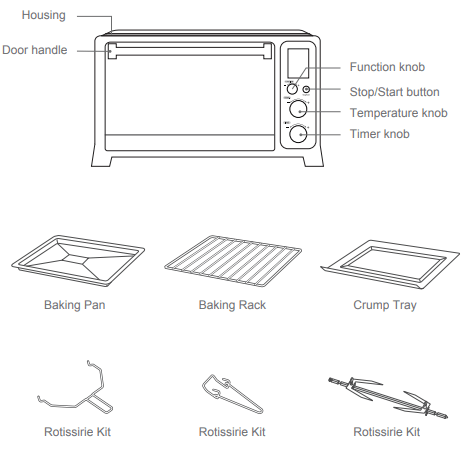
OPERATION
HOW TO USE
CAUTION: the oven surfaces are hot during and after use general instructions
- Place the Baking Rack in position that will accommodate the height of the food to be cooked.
- Set the food on the Rack. Make sure that you always use an ovenproof container in the oven, never use plastic or cardboard containers in the Oven .
- Never use glass or ceramic pans or lids.
- DO NOT let juices run to the bottom of the oven. Use the Drip Tray and Crumb Tray when cooking.
- Set the temperature as suggested by the recipe or as desired.
- Securely shut the door and set the cooking time to begin operating the oven.
When the oven is electrified, the buzzer will ring once. The default function is TOAST. In the process of cooking , pressing " Stop/Start " can stop cooking.
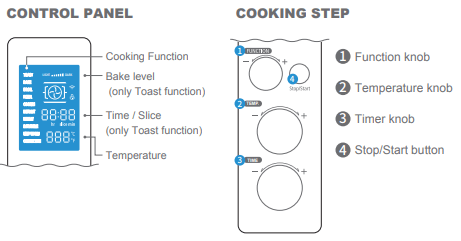
FUNCTION INSTRUCTION
OVEN FUNCTION
| COOKING FUNCTION | PRESET TEMP | TEMP RANGE | PRESET TIME | TIME RANGE |
| Toast | Firxed Temp | Firxed Time | ||
| Bake | 450℉ | 150℉~450℉ | 30min | 0.01~2Hour |
| Broil | 350℉ | |||
| Pizza 6 inch | 450℉ | 7min | 1min~30min | |
| Pizza 9 inch | 8.5min | |||
| Pizza 12 inch | 9min | |||
| Cookie | 350℉ | 30min | 0.01~2Hour | |
| Defrost | 180℉ | 100℉~180℉ | 1hour30min | |
| Reheat | 350℉ | 150℉~450℉ | 30min | |
| Rotisserie | 1hour | |||
| Keep warm | 180℉ | 100℉~180℉ | 1hour30min | |
| Convection | 450℉ | 150℉~450℉ | 30min |
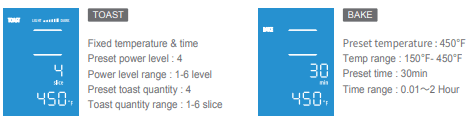
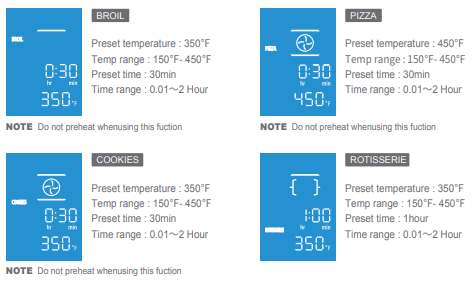
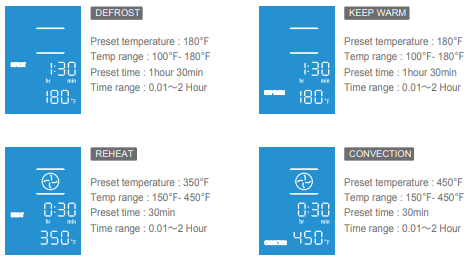
ROTISSERIE FUNCTION
- Remove the Baking Rack from the oven and set aside.
- Place the Baking Pan in the lowest level of the oven. This will catch all the drippings from the food that is on the Rotisserie Forks as it cooks. Do Not attempt to use the Rotisserie Function without placing the Baking Pan in the correct position of the oven.
- Set the Function knob to " ROTIS"
- Select the length of time you want to Rotisserie the food.
- Rotate the Temperature knob clockwise to desired temperature.
ROTISSERIE FUNCTIO USING THE ROTISSERIE FORKS
-
Secure the food with weight centered on the forks.
-
Slide the Holding Forks onto each of the forks and press firmly into the food, piercing the food to hold in place on the forks. Insert the Holding Forks at different angles to hold the food more firmly. Tighten the screws, turning clockwise so that the holding forks will stay in place during the Rotisserie cooking session.
-
Insert the pointed end of the Rotisserie forks into the Rotisserie Socket on the inside right side of the oven.
-
Lift the Rotisserie Forks on the left side just a bit to allow the notch to fit into the Rotisserie Bracket on the left side of the oven.
-
Set the Temperature knob and the Time knob to begin operating the oven.
-
Once the cooking time has been complete and you have checked the internal temperature of the food to ensure that it has cooked properly, you can remove the Rotisserie Forks with the Rotisserie Helper Handle.
-
Hold the handle in your right hand and support handle in your left hand.
-
Place the hooks on the Helper Hander underneath the Rotisserie Forks.
-
Lift the left side of the Rotisserie Forks out of the Bracket first and pull slightly
See other models: TDDP7011ES2 AC25CEW-BS
toward. -
Gently remove the right pointed side of the Rotisserie Forks from the Rotisserie Socket and remove the food on the forks out of the oven.
-
Place the food on a heat safe plate or dish when you have removed from the oven. Let it cool slightly before attempting to remove the holding forks and Rotisserie Forks from the food
-
To remove the Holding Forks, turn the screws counterclockwise and pull the Holding.
CAUTION: Warning: Hot Surface!
Avertissement: Surface Chaude!
CARE AND CLEANING
- Before cleaning unplug the toaster oven and allow it to cool completely.
- Wash all the attachments with mild, soaped water including the rack and the baking tray.
- Do not use abrasive cleansers, scrubbing brushes and chemical cleaner as this will cause damage to the non-stick coating of baking tray.
- Using a wet cloth to wipe the inner of the oven.
- To clean the door by using a wet cloth saturated with detergent or soap.
- Never immerse the unit in water or other liquid.
- Any other servicing should be performed by an authorized service representative.
SPECIFICATION
| MODEL | AC25CEW-SS | POWER | 1500W |
| CUBAGE | 25L | L*W*H | 18.9x15.6x10.8 inch |
| VOLTAGE | 120V,1Ph | Rated Energy Consumption | 1.5KW/H |
| AC FREQUENCY | 60Hz |
