Loading ...
Loading ...
Loading ...
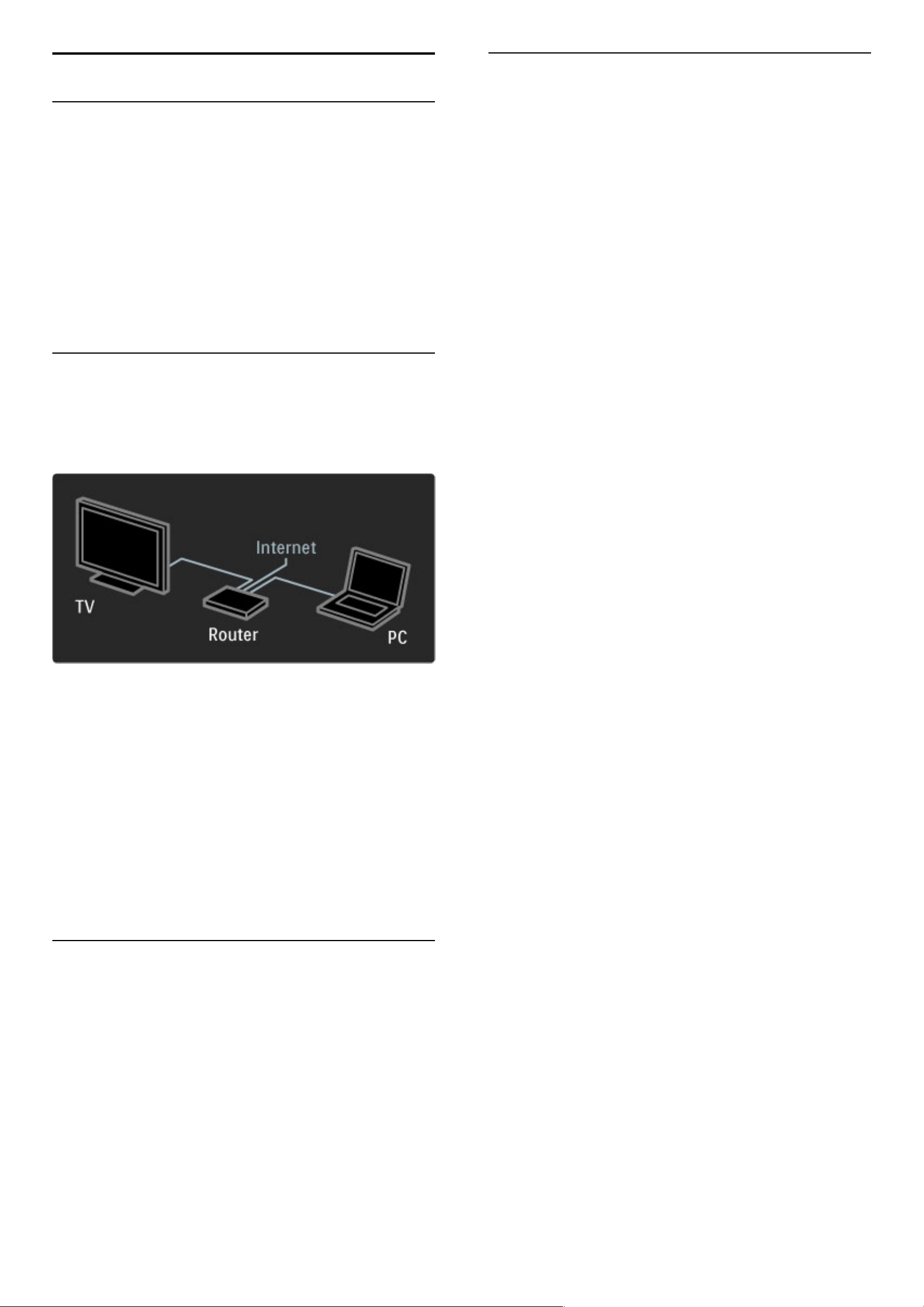
4.3 Network
Benefits
Browse PC
If you connect the TV to a home network, you can play photos,
music and videos from your computer or storage device. Once the
network is installed on the TV, you can find and play the files from
your PC on the TV screen.
Net TV
If you connect the TV to a home network, you can link up the TV
to Net TV. Net TV offers Internet services and websites tailored to
your TV. Play music and videos, consult infotainment, rent movies
and much more. Once the network is installed, you can enjoy the
best of the Internet for your TV.
What you need
To connect the TV to a home network and Internet, you need a
router in your home network. The router must be set to DHCP
server on. Use a router with a high-speed connection to the
Internet.
If you use a wired connection to the router you need a network
(Ethernet) cable.
The TV uses a DLNA-certified protocol. You can use a computer
with Microsoft Windows XP or Vista, Intel Mac OSX or Linux as the
operating system.
Find your PC files
To select your PC files on screen, you need recent media server
software on your computer, like Windows Media Player 11 or
similar. To find your files on the TV, some media server software
must be set up to share the PC files with the TV.
See the list of supported media server software, read Help >
Specifications > Multimedia.
Wired installation
Connect the router to the TV and switch on your router before you
start the network installation.
To start the network installation, press h, select Setup > Connect
to network and press OK. Follow the instructions on screen.
The TV constantly searches for a network connection. The router
must be set to DHCP server on.
If asked for, agree to the End User licence Agreement.
Read more about how to connect in Help > Connections >
Network > Wired.
Network settings
To open the Network settings, press h > Setup > Network
settings and press OK.
You can view the network type, IP and MAC address, the signal
strength, speed and encryption method etc. You can set DHCP and
Auto IP, the IP configuration settings, DMR and the TV network
name.
50 Setup / Network
Loading ...
Loading ...
Loading ...