Loading ...
Loading ...
Loading ...
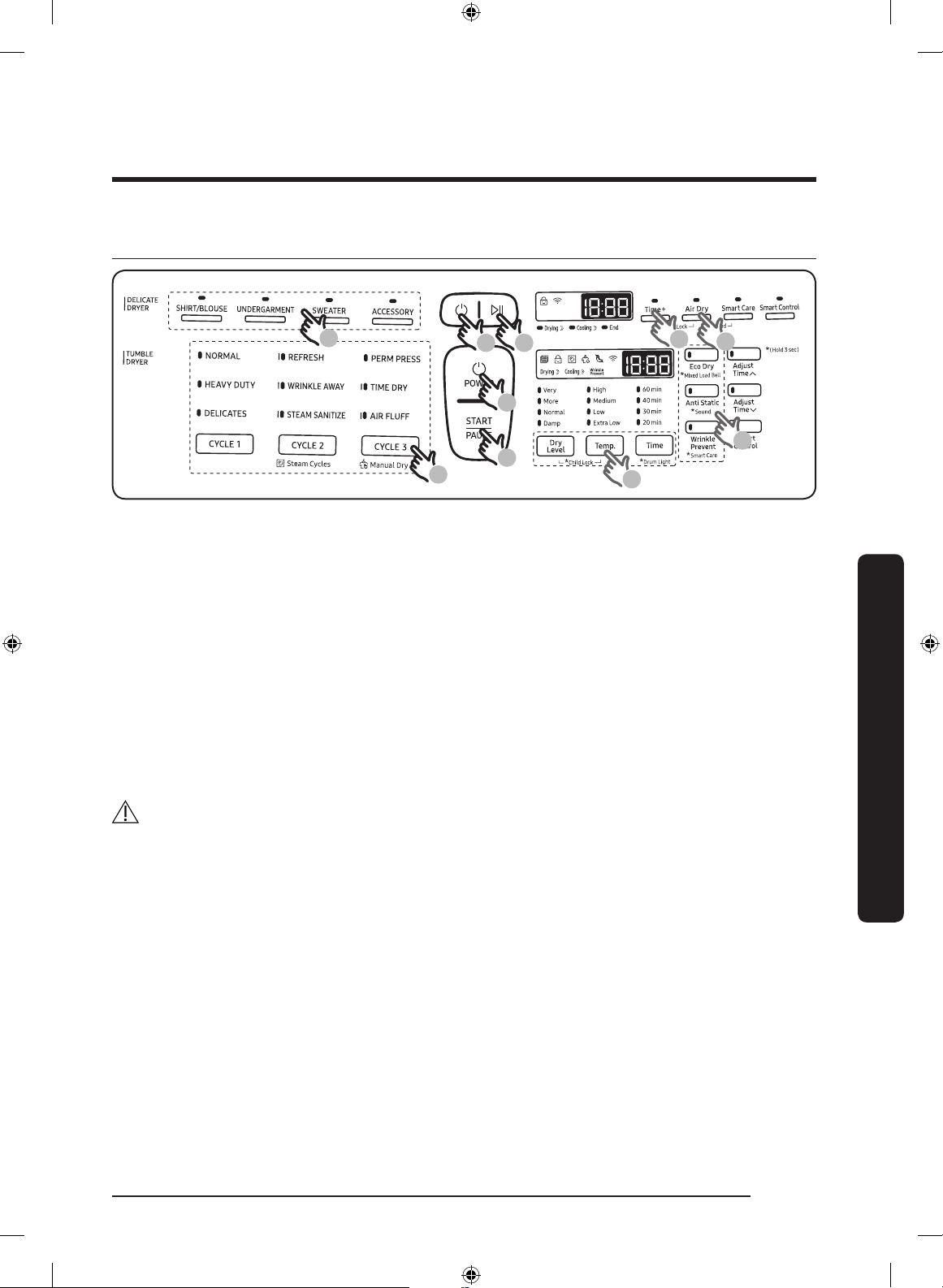
Operations
English 47
Simple steps to start
01
06
03
04
05
03
01 06
04
05
1. Press POWER on the control panel of a desired dryer (Delicate, Tumble) to turn the
dryer on.
2. Put the items you want to dry into the dryer.
3. Select a cycle.
4. Change the cycle settings (temperature and/or dry level) as appropriate to the items.
5. Select cycle options as needed.
6. Press START/PAUSE.
To change the cycle during operation
1. Press START/PAUSE to stop operation temporarily.
2. Select a different cycle.
3. Press START/PAUSE again to start the new cycle.
WARNING
Do not put anything on top of your dryer while it is running.
FlexDry_DM9600M-DC68-03381H-03_EN.indd 47 2017-06-01 3:27:50
Loading ...
Loading ...
Loading ...