Loading ...
Loading ...
Loading ...
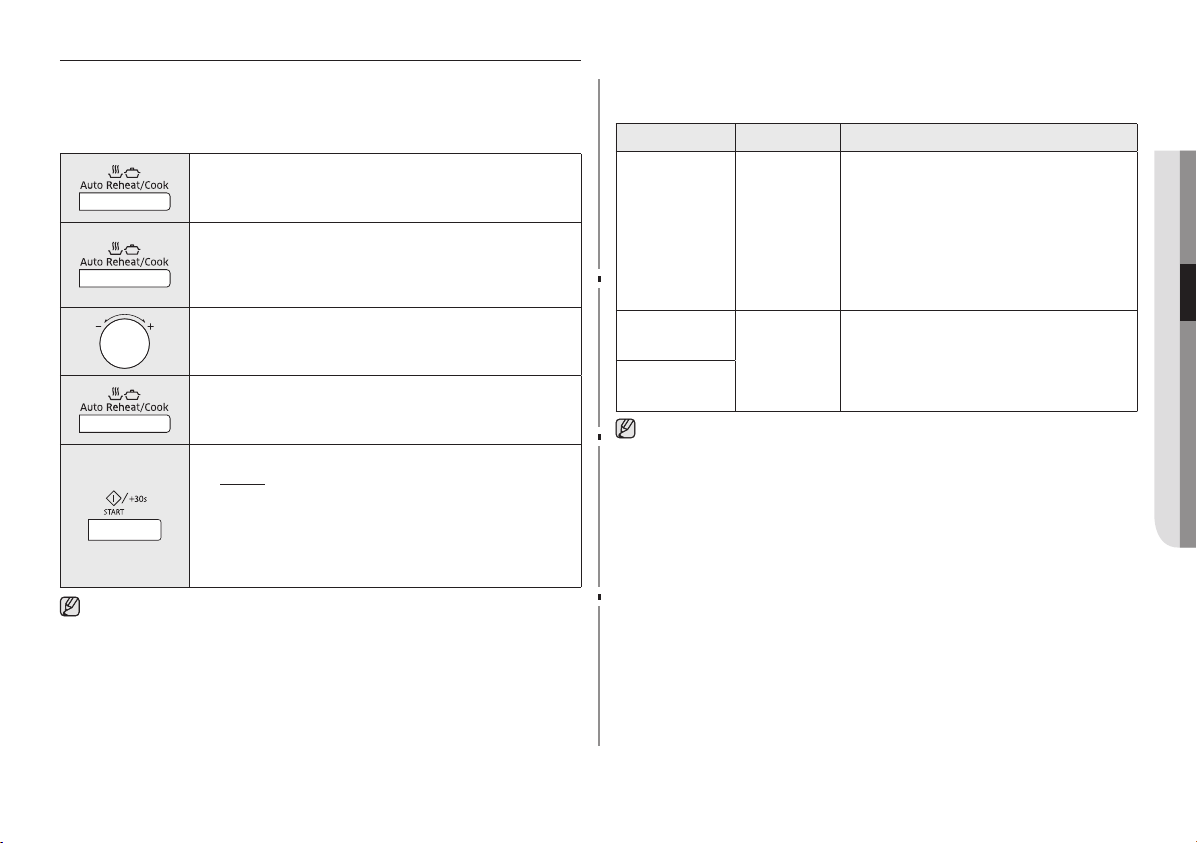
English - 17
03 OVEN USE
USING THE AUTO REHEAT/COOK FEATURES
The Auto Reheat/Cook features have pre-programmed cooking times. You do not need
to set either the cooking times or the power level.
You can adjust the size of the serving by turning the Dial knob.
Open the door. Place the food in the center of the turntable. Close the door.
1. Press the Auto Reheat/Cook button.
2. Select the type of food that you are cooking by pressing
the Auto Reheat/Cook button. Refer to the table
on the following page for a description of the various
preprogrammed settings.
3. Select the type of food by turning the Dial knob.
4. Select the serving size of the food by pressing the Auto
Reheat/Cook button.
5. Press the START/+30s button.
Result: The food is cooked according to the
preprogrammed setting selected.
•
When cooking has finished, the oven will
beep and flash “0” four times. The oven will
then beep once per minute until you open
the door.
Use only cookware that is microwave-safe.
The following table lists the Auto Reheat programs, food quantities, and instructions.
1. Auto Reheat
Code/Food Serving Size Instructions
1-1
Dinner Plate
1 serving
(1plate)
Use only precooked, refrigerated foods. Cover
the plate with vented plastic wrap or waxed
paper tucked under the plate.
Contents:
3 - 4 oz. meat, poultry, or fish
(up to 6 oz. with bone)
½ cup starch (potatoes, pasta, rice, etc.)
½ cup vegetables (about 3 - 4 oz.)
1-2
Casserole
1 to 4 servings Cover the plate with a lid or vented plastic
wrap. Stir the food once before serving.
Contents:
Casserole, refrigerated foods.
Pasta: canned spaghetti and ravioli.
1-3
Pasta
Use oven gloves when taking out food.
MC11H6033CT_AA_DE68-04173L-02_EN.indd 17 2015-12-08 �� 5:57:27
Loading ...
Loading ...
Loading ...