Loading ...
Loading ...
Loading ...
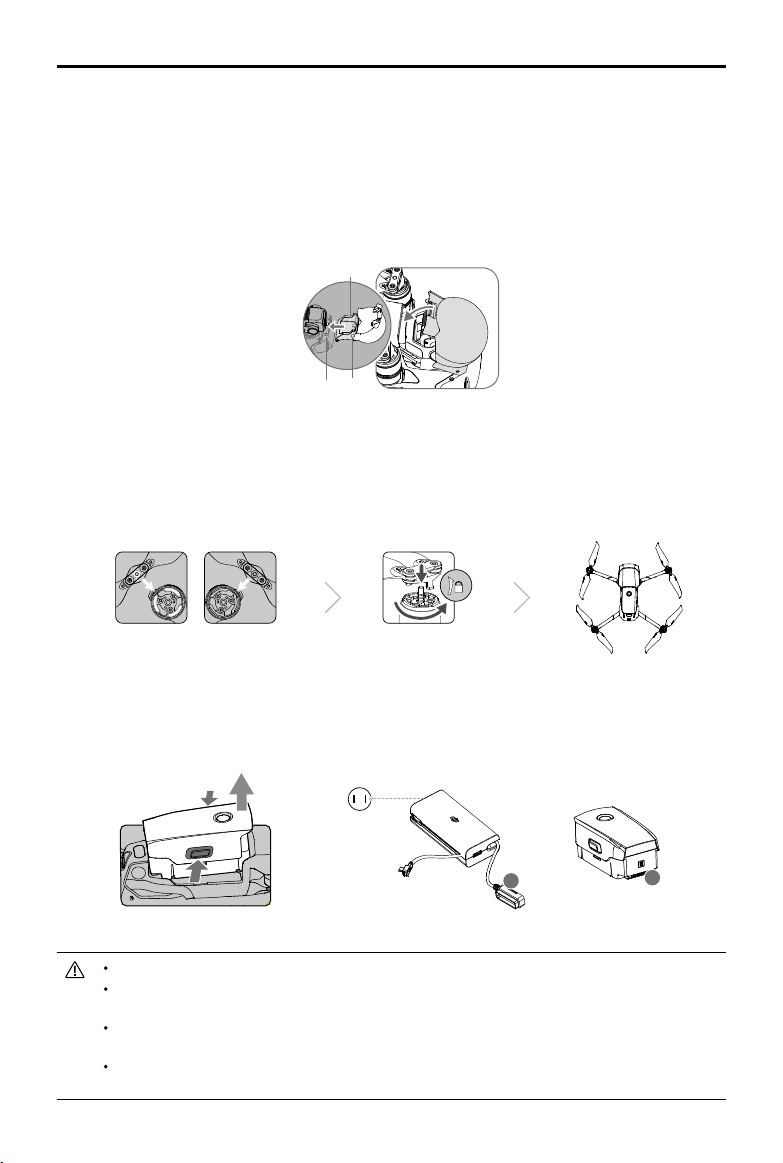
Mavic 2 Pro/Zoom User Manual
©
2019 DJI All Rights Reserved.
7
3. Attaching the propellers.
Attach the propellers marked white to the motors with white marks. Press the propeller down onto
the motors and turn until it is secure. Attach the other propellers to the unmarked motors. Unfold all
the propeller blades.
4. All Intelligent Flight Batteries are in Hibernation mode before shipment to ensure safety. Use the
provided AC power adapter to charge and activate Intelligent Flight Batteries for the rst time. To
charge an Intelligent Flight Battery after ight, remove it from the aircraft and attach it to the AC
power adapter.
Unfold the front arms and propellers before unfolding the rear arms.
It is normal if there is friction on the arms and aircraft due to the firmly folding design of the
Mavic 2 Pro/Zoom aircraft.
Be sure the gimbal cover is removed and all arms and propellers are unfolded before powering
on the aircraft. Otherwise, it may affect the aircraft self-diagnostics.
When using a Huawei mobile device, select “Charge Only” when connecting via USB. Other
options may cause the connection to fail.
A
A
Charging Time:
~1 hour 30 minutes
Power Outlet
100-240 V
*Attach the gimbal cover when not in use.
1
)
Hold the gimbal in place and insert gimbal clamp between the aircraft and the gimbal.
2) Make sure the hooks on the Gimbal Protector are locked in the grooves of the aircraft, then lower
the Gimbal Protector over the gimbal and secure with the buckle. The buckle will click when it is
securely attached.
Grooves Hooks
Gimbal clamp
Loading ...
Loading ...
Loading ...