Loading ...
Loading ...
Loading ...
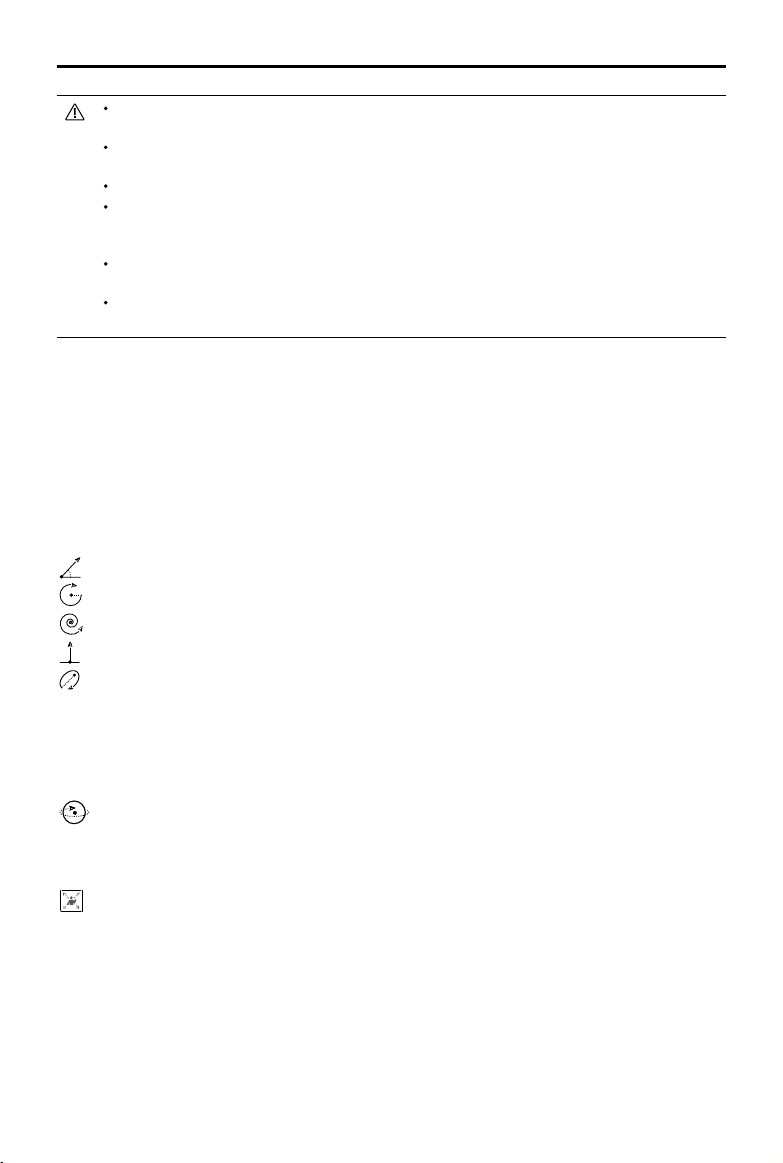
Mavic 2 Pro/Zoom User Manual
©
2019 DJI All Rights Reserved.
25
For optimal performance, it is recommended to use Hyperlapse at an altitude higher than 50 m and
to set a difference of at least two seconds between the interval time and shutter..
It is recommended to select a static subject (e.g., high-rise buildings, mountainous terrain) at a safe
distance from the aircraft (further than 15 m). Do not select a subject that is too near the aircraft.
The aircraft brakes and hovers in place if an obstacle is detected during Hyperlapse.
The aircraft only generates a video if it has taken at least 25 photos, which is the amount required
to generate a one second video. The video generates when a command is given from the remote
controller or if the mode is exited unexpectedly (such as when the low battery RTH is triggered).
It is possible to make a selection and adjust the flight speed and duration for Hyperlapse (when
using firmware v01.00.01.00 or above).
Note that the Lateral Vision Systems are enabled in Hyperlapse (when using firmware
v01.00.03.00 or above).
Task Library
Use Task Library to easily record ight paths, which can be repeated later.
QuickShots
QuickShots shooting modes include Dronie, Circle, Helix, Rocket, Boomerang, Asteroid, and Dolly
Zoom (only available with Mavic 2 Zoom). The Mavic 2 Pro/Zoom records a video according to the
selected shooting mode and then automatically generates a 10-second video. The video can then be
viewed, edited, or shared to social media from Playback.
Dronie: The aircraft ies backward and ascends, with the camera locked on the subject.
Circle: The aircraft circles around the subject.
Helix: The aircraft ascends and spirals around the subject.
Rocket: The aircraft ascends with the camera pointing downward.
Boomerang: The aircraft ies around the subject in an oval path, ascending as it ies away from
its starting point and descending as it ies back. The aircraft’s starting point forms one end of the
oval’s long axis, while the other end of its long axis is at the opposite side of the subject from the
starting point.
Ensure there is sucient space when using Boomerang: Allow a radius of at least 99 ft (30 m)
around the aircraft and allow at least 33 ft (10 m) above the aircraft.
Asteroid: The aircraft ies backward and upward, takes several photos, and then ies back to the
starting point. The video generated starts with a panorama of the highest position and then shows
the descent. Ensure there is sufficient space when using Asteroid. Allow at least 132 ft (40 m)
behind and 164 ft (50 m) above the aircraft.
Dolly Zoom: The Mavic 2 Zoom ies backward and upward. It adjusts the zoom during ight to
keep the selected subject the same while the background changes.
When planning to use Dolly Zoom, rst select the distance between the aircraft and subject. Be
sure that there is at least three times that distance available on the rear side of the aircraft so that
there is sucient space to y.
Using QuickShots
Ensure that the aircraft is in P-mode and that the Intelligent Flight Battery is suciently charged.
Follow the steps below to use QuickShots:
Loading ...
Loading ...
Loading ...