Loading ...
Loading ...
Loading ...
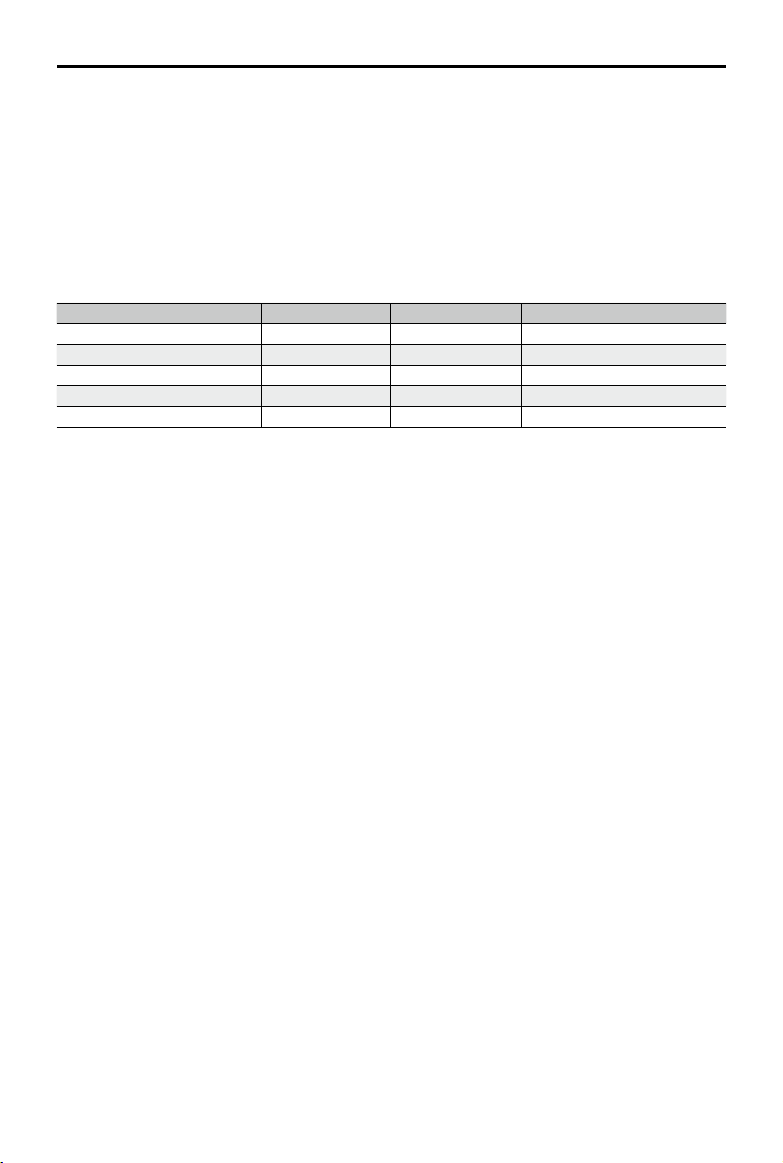
Mavic 2 Pro/Zoom User Manual
©
2019 DJI All Rights Reserved.
39
Video Distortion Correction
The Mavic 2 Pro and Mavic 2 Zoom shoot 8-bit videos while automatically correcting the video distortion
commonly found in the medium. Only the Mavic 2 Pro, however, can shoot 10-bit videos. 10-bit videos
are smoother than 8-bit videos, which is advantageous for post-production color modulation. Please
note that automatic video distortion correction is unavailable for 10-bit videos on the Mavic 2 Pro.
There are several software programs available to correct video distortion such as DaVinci Resolve,
Adobe Premiere, and Apple Final Cut Pro X. Videos with dierent resolutions have dierent types of
distortion. The table below lists the recommended values to correct distortion when using different
software. Please note that by correcting distortion, the overall quality of the video will diminish.
DaVinci Resolve Adobe Premiere * Apple Final Cut Pro X
HQ 0.180 -4 0.02
Full FOV 0.245 -9 0.05
2.7K 0.240 -8 0.05
FHD 1080 24/25/30/48/60 0.245 -9 0.05
FHD 120P 0.180 -4 0.02
* Adobe Premiere uses preset parameters for distortion correction. Users do not need to manually input the value
but need to select the video mode.
Loading ...
Loading ...
Loading ...