Loading ...
Loading ...
Loading ...
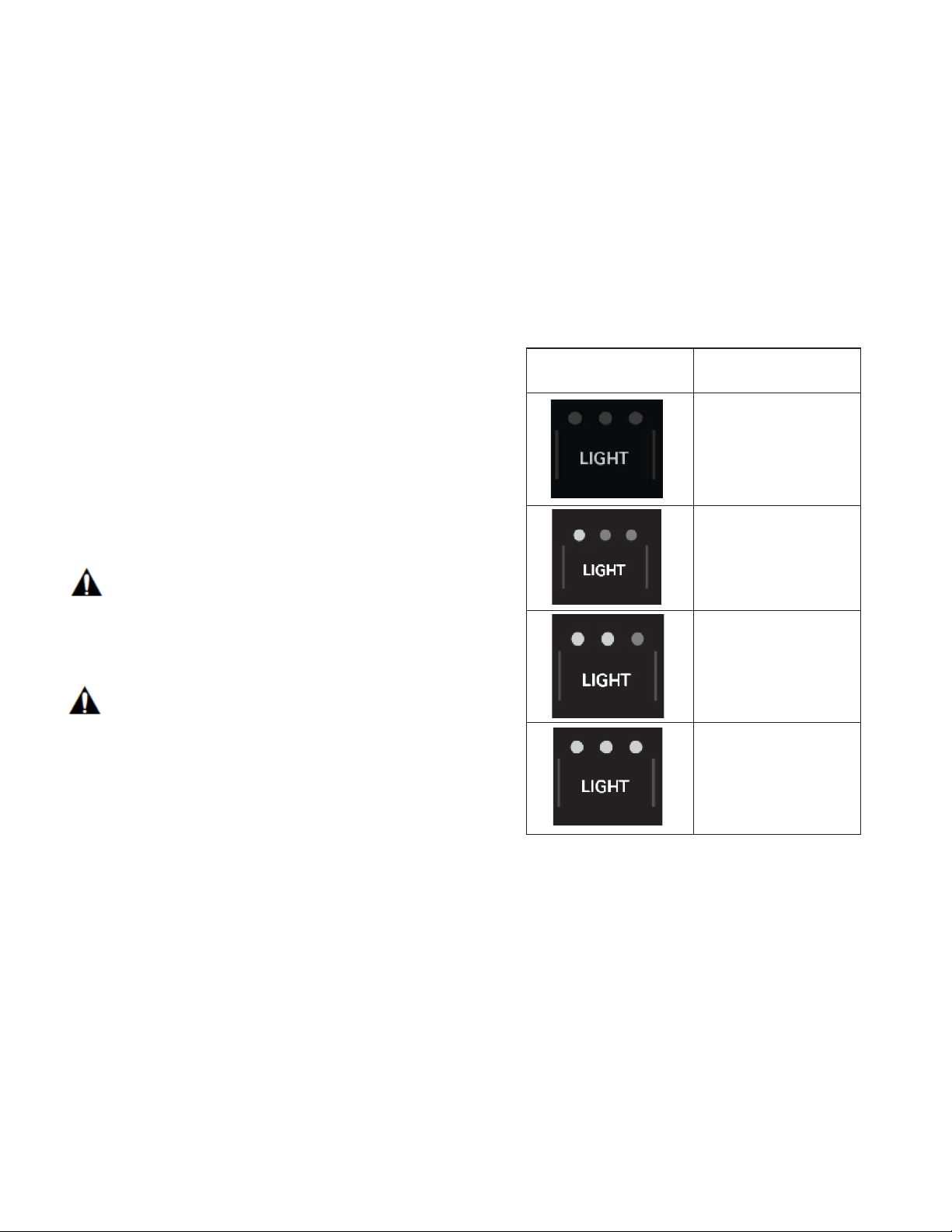
Page |8
• Activate the mode by pressing the QUICK CHILL
button.
• Deactivate by pressing the QUICK CHILL button
again. The mode will also deactivate automatically
after 24 hours.
• The temperature settings will return to what they were
prior to entering QUICK CHILL mode.
H. DISPLAY PANEL
The set temperature of refrigerator compartment is
shown in the display panel.
When the temperature is adjusted, the control panel
flashes the new set-point temperature for 5 seconds,
then reverts to a continuous display of actual
temperatures.
I. SELECTION BUTTONS
The temperature setting is adjusted using the selection
buttons, see chapter “Setting the temperature” for
details.
• Press COOLER (-) to lower the set temperature.
• Press WARMER (+) to raise the set temperature.
Switching the appliance on
The appliance begins to cool when plugged in.
WARNING:
Follow the instructions and recommendations in the
“Connecting the appliance” section in the
Installation Guide for a correct and safe use of your
Glass Door Refrigerator.
CAUTION:
Keep hands and fingers away from front and rear
openings of the Glass Door Refrigerator door when
closing. Risk of injury to hands or fingers may occur.
Never allow children to climb on or play with the Glass
Door Refrigerator door.
Setting the temperature
By default, the temperature set in your Refrigerator is:
37°F (3°C).
You can adjust the temperature to your liking using the
SELECTION BUTTONS or the PRESET BUTTONS.
To set a new temperature press the SELECTION
BUTTONS: COOLER (-) or WARMER (+).
The temperature will increase or decrease by one
degree every time the SELECTION BUTTON is
pressed.
The temperature can be displayed in degrees Celsius
(°C) or degrees Fahrenheit (°F). The factory setting is
degrees Fahrenheit (°F).
Controlling the cabinet lighting
The interior cabinet light settings can be controlled
using the LIGHT button on the CONTROL PANEL.
The luminosity level will increase by one unit
(displayed as one LED light over the LIGHT button)
every time the button is pressed. When the level is
already in “High” (3 LED lite), the next press will reset
the level to “None” and no LED light will be displayed.
When the door is opened, the interior light will
automatically illuminate to its maximum intensity (High
level) independently of the setting on the control.
When the door is closed, the interior light will adjust
back to the setting indicated above the LIGHT button
as per following table:
LIGHT setting
Closed-Door
Cabinet Light Level
Non
e
Low
Medium
Hi
g
h
(same level as
whe
n
door is
opened)
If the LIGHT preset is “None”, the interior lights will turn
on only when the door be opened and will dim off again
when the door be closed.
These light level settings can be used to conveniently
display the contents of the Glass Door Refrigerator
even when the door is closed.
The factory default for closed-door light level setting is
“Medium”.
• Press the LIGHT button repeatedly to cycle between
the level settings.
• The interior lighting will temporarily adjust to the
selected setting for a few seconds. This provides a
Loading ...
Loading ...
Loading ...