Loading ...
Loading ...
Loading ...
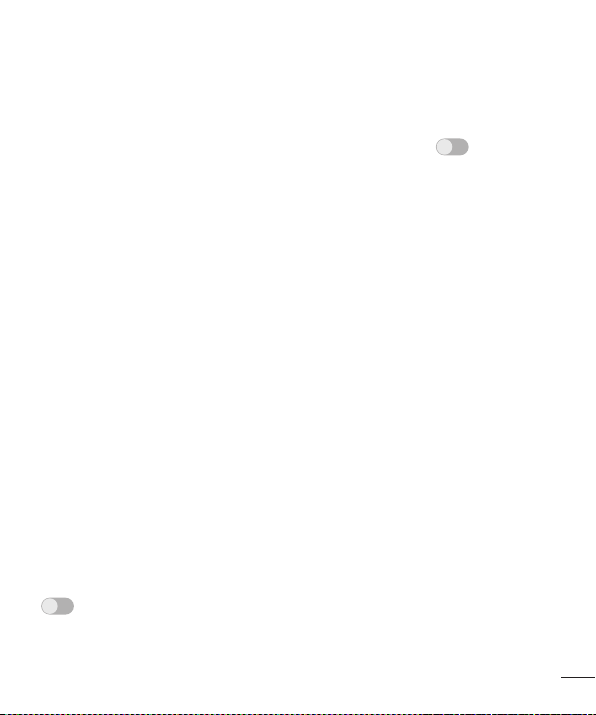
67
Settings
Font size
Allowsyoutochangethesizeofthetext.
Invert colors
Checkmarktoinvertthecolorsofthescreenandcontent.
Color adjustment
Setstoviewthescreenwithgreatercolorcontrast.Taptheswitch
OFF ON
toturniton.
Thentapthescreenanddragacrossthescreeninanydirectionuntilyouseethecolor
contrastyouwanttouse.
Touch zoom
Allowsyoutozoominandoutbytriple-tappingthescreen.
Screen shade
Dimsthescreen'sbacklight.
Accessibility shortcut
Activatethisfeaturetoallowyoutoquicklyenableaccessibilityfeaturesintwosteps.
Text-to-speech output
Setsthetext-to-speechpreferredengineandspeechratesetting.Alsoplaysashort
demonstrationofspeechsynthesis.Thedefaultlanguagestatusisalsodisplayed.
Audio type
Setstheaudiotype.ChooseMonoorStereo.
Sound balance
Setstheaudioroute.Movethesliderontheslidebartosetit.
Turn off all sounds
Turnsoffallsounds.
Captions
Allowstocustomisecaptionsettingsforthosewithhearingimpairments.Taptheswitch
OFF ON
toturnthisfeatureon.Setthelanguage,textsize,andcaptionstyleoptionsas
desired.
Loading ...
Loading ...
Loading ...