Loading ...
Loading ...
Loading ...
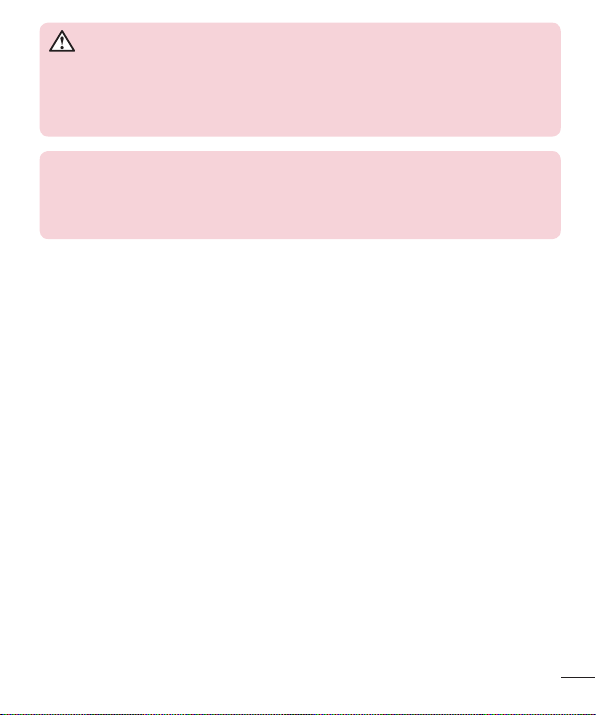
11
Getting to know your device
WARNING
Use only LG-approved chargers, batteries and cables. If you use unapproved
chargers, batteries or cables, it may cause a battery charging delay or pop up
message regarding slow charging. This can also cause the battery to explode
or damage the device, which is not covered by the warranty.
NOTE:
• Your device has an internal rechargeable battery. For your safety, do not remove
the embedded battery.
• The battery must be fully charged initially to improve battery lifetime.
Yourdevicesupportsuptoa128GBmicroSDcard.Dependingonthememorycard
manufacturerandtype,somememorycardsmaynotbecompatiblewithyourdevice.
2. Connecting a USB device to your tablet
TheUSBperipheralportislocatedatthetopofthedevice.InserttheUSBportandplug
itintothedesireddevice.
SomeoftheUSBdevicessupportedthroughtheUSBportincludeakeyboard,mouse,
gamecontroller,digitalcamera,andstoragedevice(includinganAndroidsmartphone
actingasexternalstoragedevice).AsmostUSBkeyboards,mouseandgame
controllersaredesignedfordesktopcomputersandoperationsystems,somedevices
maynotfunction.
Loading ...
Loading ...
Loading ...