Loading ...
Loading ...
Loading ...
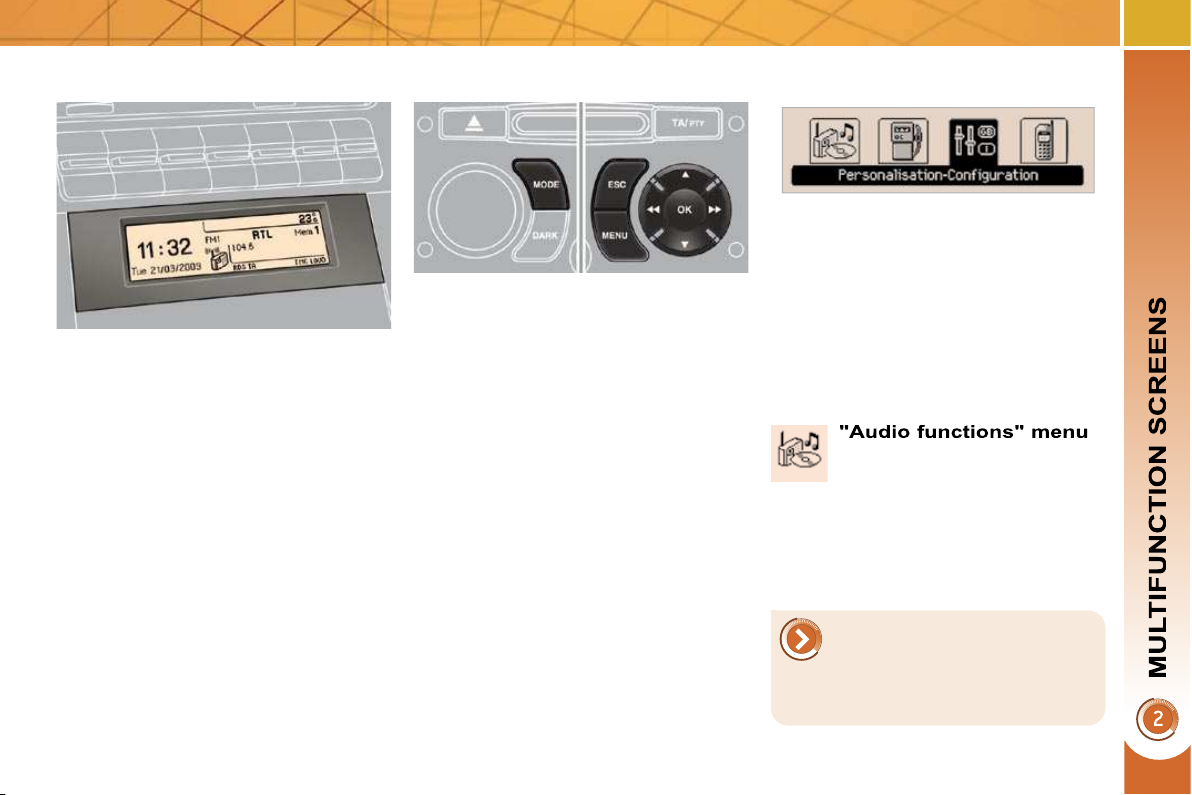
43
MONOCHROME SCREEN C
(WITH PEUGEOT CONNECT SOUND)
Main menu
Displays on the screen
This displays the following information:
- time,
- date,
- ambient temperature * (this fl ashes if
there is a risk of ice),
- status of the openings (doors,
boot...),
- audio sources (radio, CD...),
- trip computer (refer to the end of the
section).
Warning messages (e.g.: "Emission
control system faulty") or information
messages (e.g.: "Automatic headlamp
lighting activated") may appear tempo-
rarily. These can be cleared by pressing
the " ESC " button.
Controls
From the audio equipment control panel,
you can:
press the " MENU " button to gain
access to the main menu ,
press the " " or " " buttons to scroll
through the items on the screen,
press the " MODE " button to change
the permanent application (trip com-
puter, audio source...),
press the " " or " " buttons to
change a setting value,
press the " OK " button to confi rm,
or
press the " ESC " button to abandon
the operation in progress.
Press the "MENU" button for access
to the main menu :
- audio functions,
- trip computer (refer to the end of
the section),
- personalisation-confi guration,
- telephone (Bluetooth system).
Press the" " or " " button to select
the menu required, then confi rm by
pressing the " OK " button.
* With air conditioning only.
With the audio equipment switched on,
once this menu has been selected you
can activate or deactivate the functions
linked with use of the radio (RDS, REG,
RadioText) or the CD or CD changer
(introscan, shuffl e, CD repeat).
For more information on the
"Audio functions" application,
refer to the Peugeot Connect
Sound part of the "Audio and
Telematics" section.
Loading ...
Loading ...
Loading ...