Loading ...
Loading ...
Loading ...
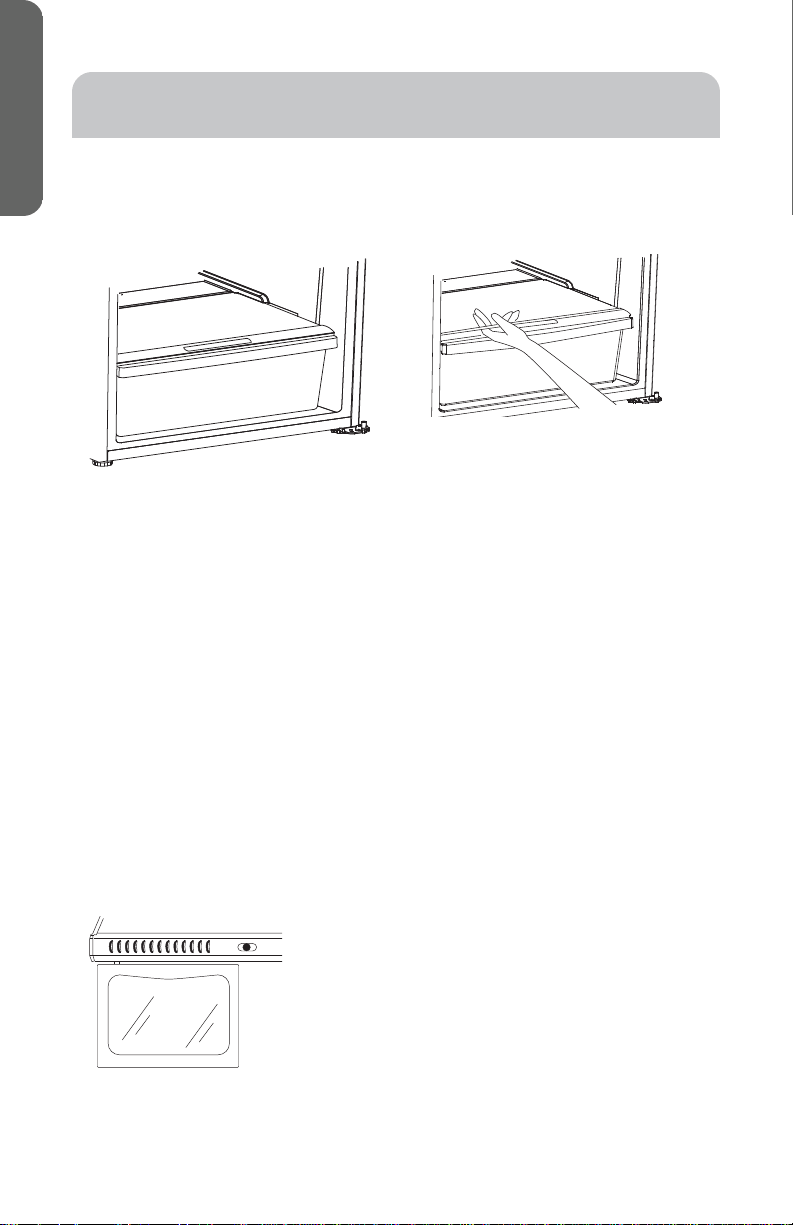
49-60796-1
14
ENGLISH
REFRIGERATOR USE
CRISPERS AND CRISPER
COVER
To remove and install the crisper: (see
Fig. 10)
1. Grip the crisper firmly and slide out
completely.
2. Replace the crisper by placing the
crisper properly in position and gently
sliding it back into place.
Your refrigerator may be equipped
with a slide control to raise or lower the
humidity levels or your crispers. This
feature will increase the storage life of
your fruits and vegetables. Simply adjust
the controls to the appropriate setting
for items you are storing in the crispers.
Low settings allow moist air to exit the
crisper, for optimum storage of fruit
and/or vegetables that have skins. High
settings retains moist air in the crisper,
for optimum storage of leafy fresh
vegetables.
REMOVING OR REPLACING
THE CRISPER COVER
1. Carefully grasp the crisper cover and
slide out to remove. (Fig. 12)
2. To replace, slide the rear of the crisper
cover into the right and left slots
above the crisper area and gently slide
back into place.
Fig. 10
Fig. 11
Fig. 12
Loading ...
Loading ...
Loading ...