Loading ...
Loading ...
Loading ...
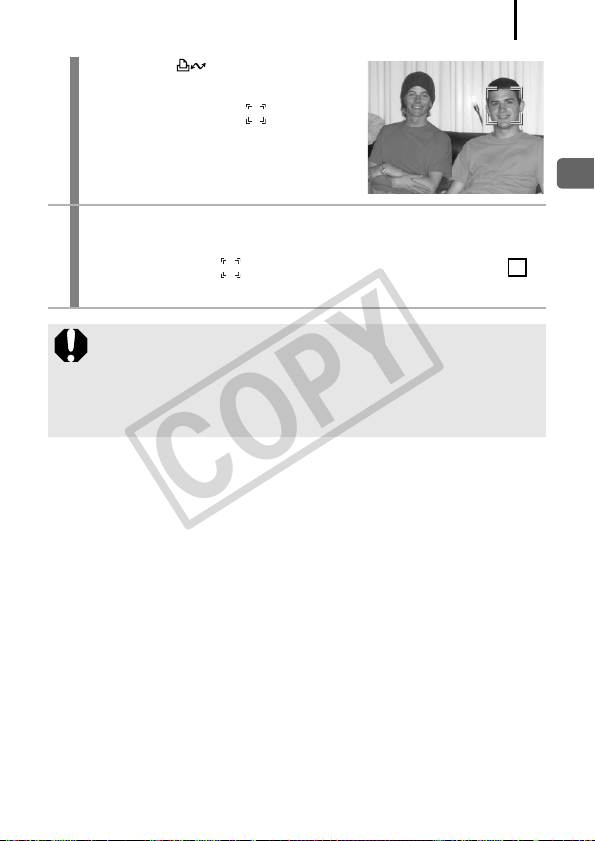
91
Various Shooting Methods
3. Press the button again.
• The camera exits Face Select mode,
and the face frame ( ) of the main
subject will change to white. The
frame will continue to follow the
subject within a certain range.
2
Shoot.
1. Press the shutter button halfway.
• The face frame ( ) of the main subject will change into .
2. Press the shutter button all the way to shoot.
In the following cases, the Face Select mode will be canceled.
- When turning the power off and back on.
- When using the digital zoom.
- When the MENU button is pressed to display the menu.
- When a selected face cannot be tracked for several seconds.
- When the LCD monitor is turned off.
(EC237) CDI-E359_PSSD770_IXUS85IS_Guide_EN.book Page 91 Friday, January 25, 2008 10:01 AM
COPY
Loading ...
Loading ...
Loading ...