Loading ...
Loading ...
Loading ...
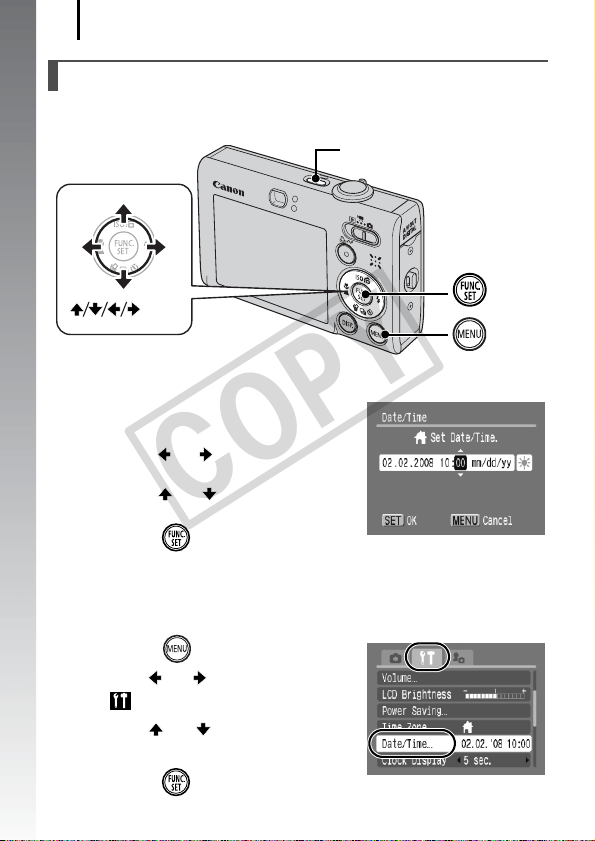
Preparations
12
Getting Started
The Date/Time settings menu will appear the first time the power is
turned on.
1. Press the power button.
2. Select the month, day, year and
time, and the display order.
1. Use the or button to select a
category.
2. Use the or button to set the
value.
3. Press the button.
To Change a Previously Set Date/Time
Use the following procedures to display the Date/Time settings
window, and then perform Steps 2 and 3 above.
1. Press the button.
2. Use the or button to select
the (Set up) menu.
3. Use the or button to select
[Date/Time].
4. Press the button.
Setting the Date and Time
Power Button
Button
Button
Buttons
(EC237) CDI-E359_PSSD770_IXUS85IS_Guide_EN.book Page 12 Friday, January 25, 2008 10:01 AM
COPY
Loading ...
Loading ...
Loading ...