Loading ...
Loading ...
Loading ...
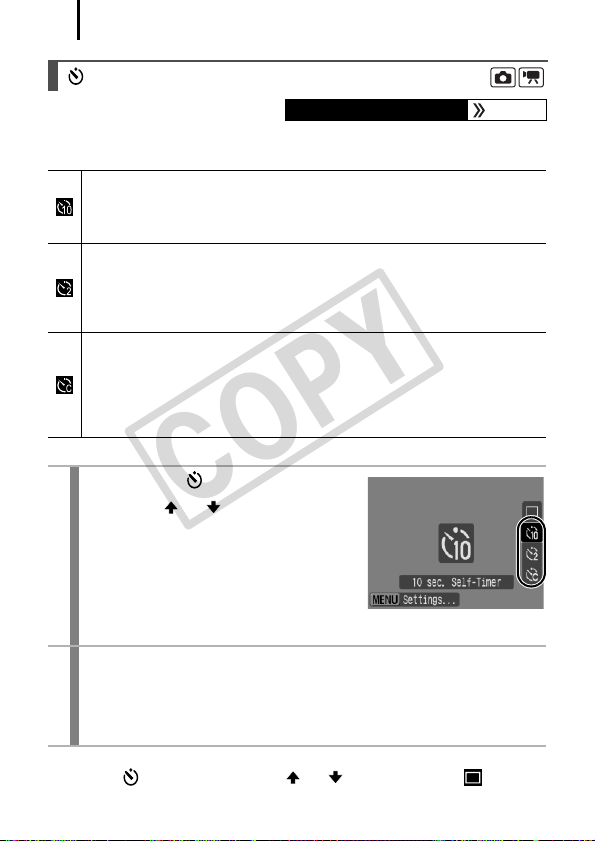
64
You can set the time delay and the numbers of shots you wish to take
in advance.
* This may differ depending on your My Camera settings (p. 175).
To Cancel the Self-Timer
Press the button and use the or button to select .
Using the Self-Timer
Available Shooting Modes p. 222
10 sec. Self-Timer: shoots 10 seconds after you press the shutter
button.
• 2 seconds before the shutter releases, the self-timer lamp and
sound speed up.
2 sec. Self-Timer: shoots 2 seconds after you press the shutter
button.
• At the same time as the shutter button is pressed, the self-timer
sound beeps rapidly*, the self-timer lamp blinks, and the shutter
releases 2 seconds later.
Custom Timer: you can change the delay time (0–10, 15, 20, 30 sec.)
and number of shots (1–10).
• When [Delay] is set to 2 or more seconds, the self-timer sound
beeps quickly 2 seconds before the shutter releases*. When
[Shots] is set to more than 1, the self-timer sound only beeps before
the first shot.
1
Press the button.
1. Use the or button to change
the Self-timer mode.
• Pressing the MENU button while this
screen is displayed will allow you to
set the delay and number of shots as
when Custom Timer is selected
(p. 65).
2
Shoot.
• When the shutter button is pressed fully, the self-timer lamp will
blink*.
* When using the flash by setting [Red-Eye Lamp] to [On] in [Flash Settings]
(p. 75), the self-timer lamp will stay lit for the last 2 seconds.
(EC237) CDI-E359_PSSD770_IXUS85IS_Guide_EN.book Page 64 Friday, January 25, 2008 10:01 AM
COPY
Loading ...
Loading ...
Loading ...