Loading ...
Loading ...
Loading ...
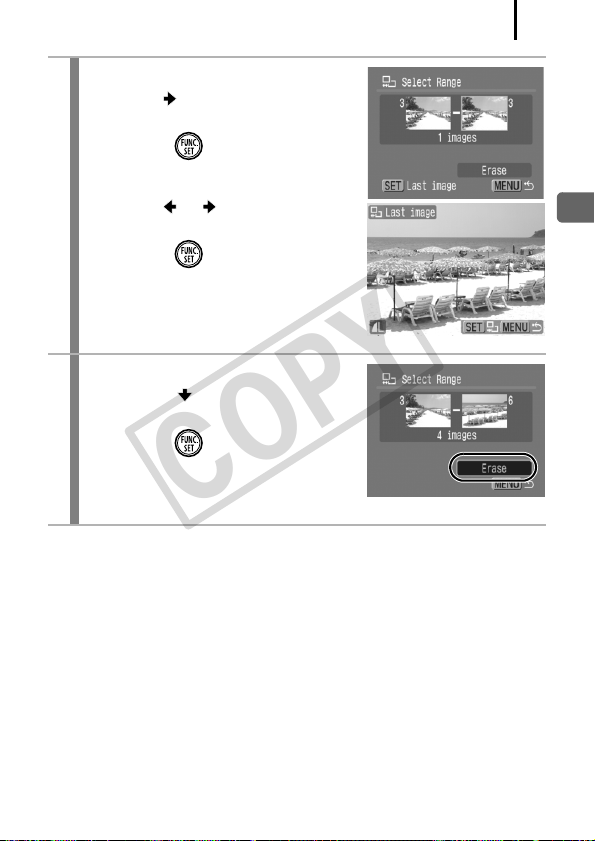
151
Playback/Erasing
4
Select the last image.
1. Use the button to select [Last
Image].
2. Press the button.
3. Use the or button to select the
last image in the range.
4. Press the button.
• An image with a lower number than
the first image cannot be selected as
the last image.
• Up to 500 images can be selected.
5
Erase the images.
1. Press the button and choose
[Erase].
2. Press the button.
• Pressing the MENU button cancels
selection of the image you are about
to erase and returns to Step 2.
(EC237) CDI-E359_PSSD770_IXUS85IS_Guide_EN.book Page 151 Friday, January 25, 2008 10:01 AM
COPY
Loading ...
Loading ...
Loading ...