Loading ...
Loading ...
Loading ...
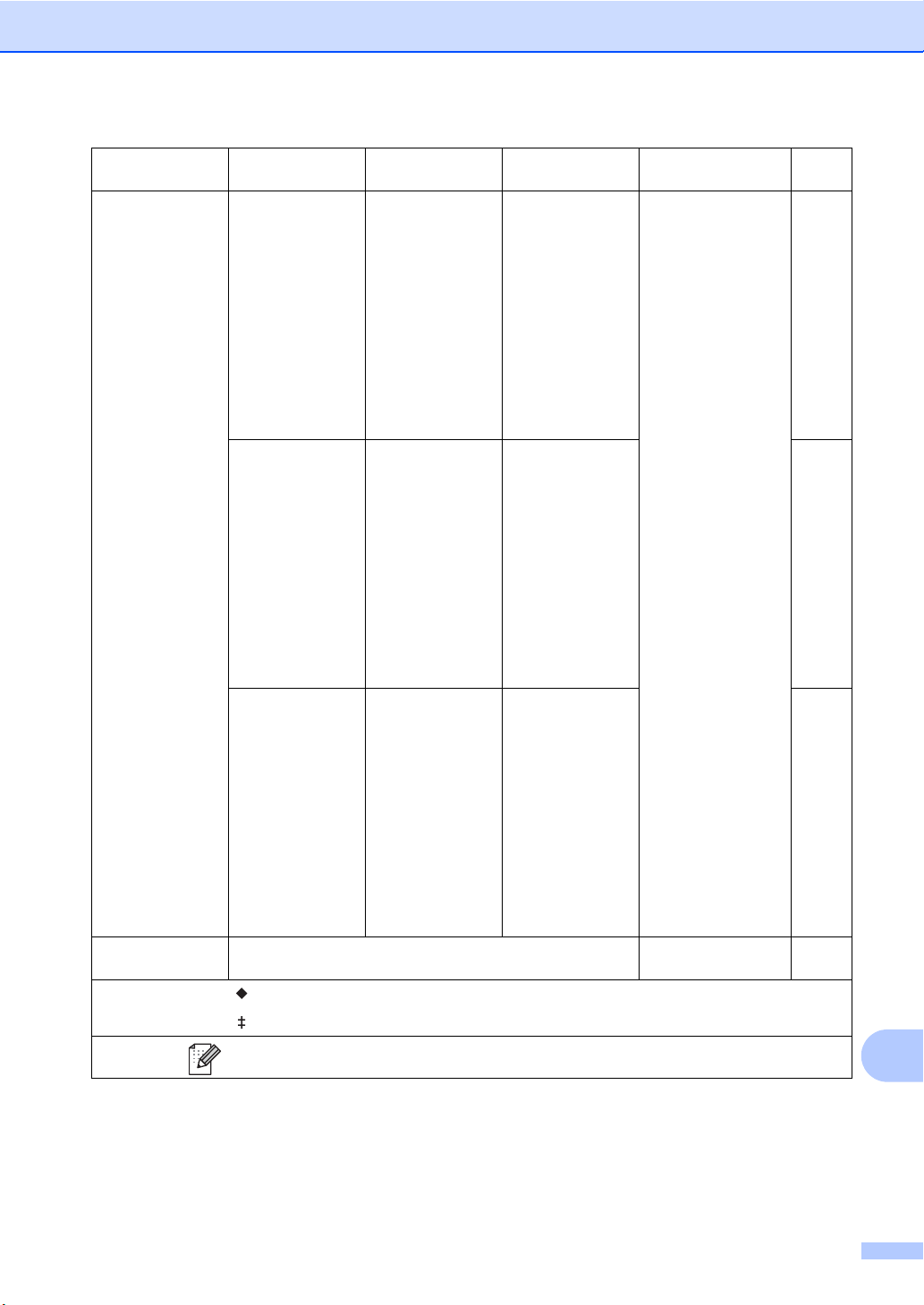
Settings and features tables
157
C
Tray Setting
(continued)
Tray Use: Copy — Tray#1 Only
Tray#2 Only
MP Only
MP>T1>T2*
MP>T2>T1
T1>T2>MP
T2>T1>MP
(
Tray#2 Only
and
T2
appear only if you
installed Tray 2.)
Chooses the tray that
will be used for Copy,
Fax or Print mode.
32
Tray Use: Fax — Tray#1 Only
Tray#2 Only
MP Only
MP>T1>T2
MP>T2>T1
T1>T2>MP*
T2>T1>MP
(
Tray#2 Only
and
T2
appear only if you
installed Tray 2.)
32
Tray Use:
Print
— Tray#1 Only
Tray#2 Only
MP Only
MP>T1>T2*
MP>T2>T1
T1>T2>MP
T2>T1>MP
(
Tray#2 Only
and
T2
appear only if you
installed Tray 2.)
33
All Settings See All Settings on page 158. Select your default
settings.
158
Level 1 Level 2 Level 3 Options Descriptions See
Page
See Advanced User's Guide.
See Quick Setup Guide.
The factory settings are shown in Bold with an asterisk.
Loading ...
Loading ...
Loading ...
