Loading ...
Loading ...
Loading ...
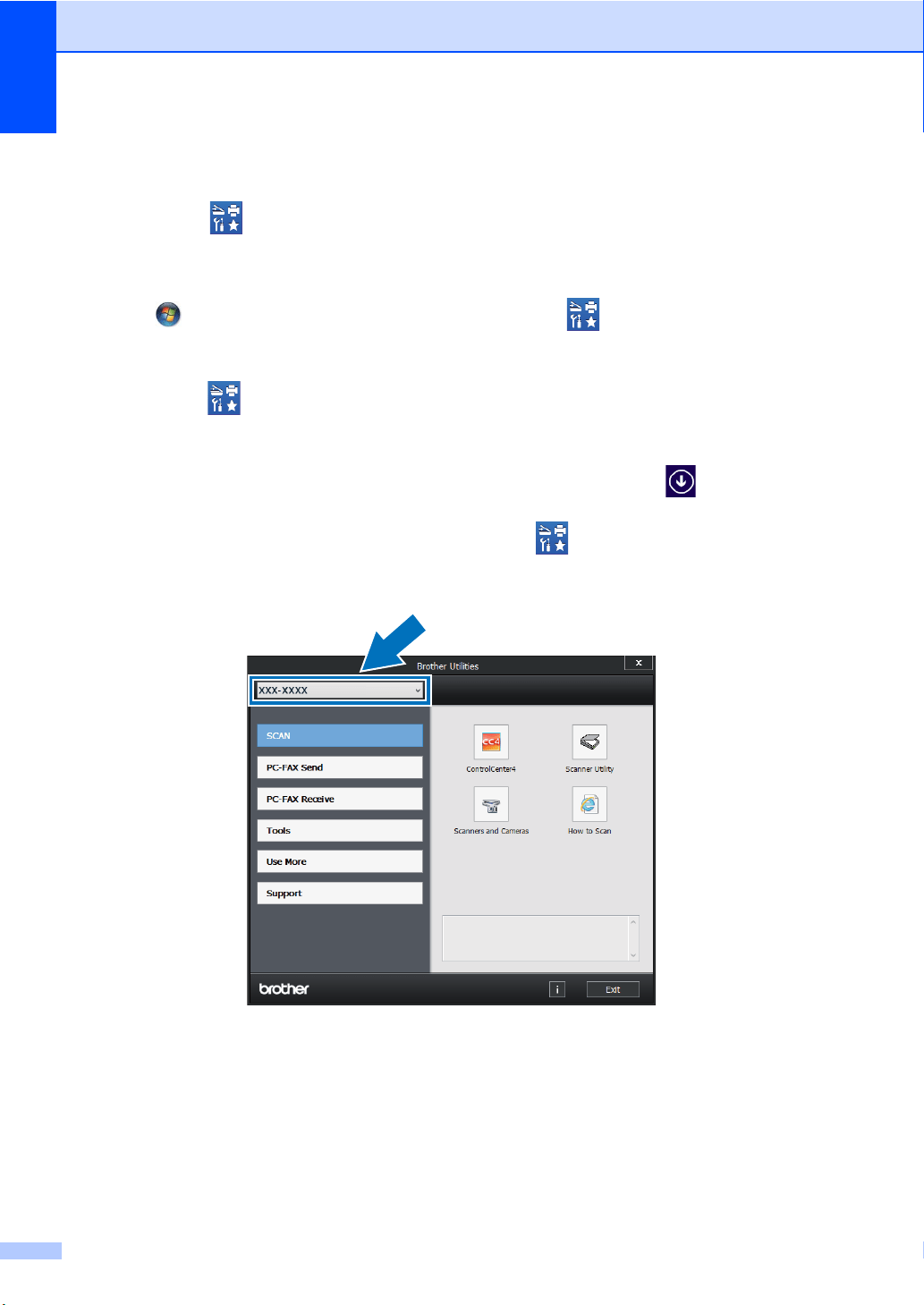
Chapter 1
2
Accessing Brother Utilities (Windows
®
) 1
Brother Utilities is an application launcher that offers convenient access to all Brother
applications installed on your device.
a (Windows
®
7 / Windows Vista
®
/ Windows
®
XP)
Click (Start) menu, select All Programs > Brother > Brother Utilities
(Windows
®
8)
Tap or click (Brother Utilities) either on the Start screen or the desktop.
(Windows
®
8.1)
Move your mouse to the lower left corner of the Start screen and click (if you are using
a touch-based device, swipe up from the bottom of the Start screen to bring up the Apps
screen). When the Apps screen appears, tap or click (Brother Utilities).
b Select your machine.
c Choose the operation you want to use.
Loading ...
Loading ...
Loading ...
